UDF Functions Library for Excel
Developer & Audit Tools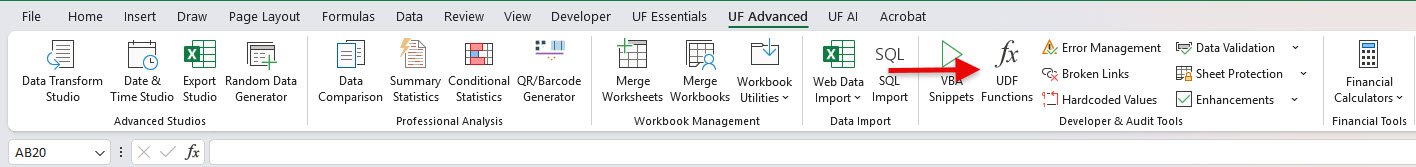
UDF Functions Library is a comprehensive Excel add-in feature that provides access to 30+ User Defined Functions organized by category with examples and detailed documentation. Whether you need advanced text processing, enhanced date calculations, sophisticated data analysis, or AI-powered functions, this library extends Excel's native capabilities with specialized functions that integrate seamlessly into your formulas. Instead of complex formulas or VBA code, you get professional-grade functions that handle advanced operations with simple syntax.
Key Benefits
How to Use
Basic Function Usage Process
- Go to UF Advanced tab → Developer & Audit Tools
- Click UDF Functions Library to open the function browser
- Select function category from dropdown to filter by functionality
- Browse available functions with descriptions and syntax information
- Click or double-click desired function to insert into active cell
- Complete required parameters and press Enter to execute function
Function Integration Methods
- Direct Insertion: Click functions in library to insert directly into active cell
- Manual Typing: Type UF_ prefix to see all functions in Excel's autocomplete
- IntelliSense Support: Functions appear in Excel's autocomplete with UF_ prefix
- Standard Syntax: All functions use standard Excel formula syntax and conventions
Examples
Example 1: Advanced Text Processing
Scenario: Cleaning and standardizing imported contact data.
Implementation:
- Use UF_RemoveSpaces to clean extra whitespace from names
- Apply UF_ProperCase to standardize name formatting
- Use UF_KeepNumbersOnly to extract phone numbers from mixed text
- Apply UF_StripHTML to clean web-scraped content
- Result: Clean, standardized contact database with properly formatted information
Example 2: Business Date Calculations
Scenario: Creating a project management system with advanced date handling.
Implementation:
- Use UF_BusinessDays to add/subtract working days for project milestones
- Apply UF_StartOfMonth and UF_EndOfMonth for monthly reporting periods
- Use UF_AddMonths for quarterly planning calculations
- Apply UF_TimeToHours for time tracking and billing
- Result: Sophisticated project scheduling system with accurate business date calculations
Example 3: Enhanced Data Analysis
Scenario: Building advanced analytics dashboard with specialized lookup functions.
Implementation:
- Use UF_MultiLookup to return all matching values instead of just first match
- Apply UF_UniqueCount to analyze data diversity and uniqueness
- Use UF_MAX and UF_MIN with text extraction for mixed data analysis
- Apply UF_FuzzyMatch for flexible data matching scenarios
- Result: Powerful analytics dashboard with advanced data analysis capabilities
Available Functions by Category
UF Text & String Functions
- UF_ProperCase: Convert text to proper case with exceptions for small words
- UF_RemoveSpaces: Remove all extra/multiple spaces from text
- UF_RemoveSpecialChars: Remove punctuation and special characters
- UF_KeepNumbersOnly: Extract only digits from text
- UF_KeepTextOnly: Remove numbers, keep only text
- UF_Initials: Extract initials from full name
- UF_WordCount: Count words in text
- UF_CharCount: Count occurrences of specific character in text
- UF_SentenceCount: Count number of sentences in text (also known as LineCount)
- UF_StripHTML: Remove HTML/XML tags from text
UF Date & Time Functions
- UF_StartOfMonth: Returns the first day of the month
- UF_EndOfMonth: Returns the last day of the month
- UF_DaysInMonth: Returns total days in a month
- UF_AddYears: Adds given years to a date
- UF_AddMonths: Adds given months to a date
- UF_AddDays: Adds given days to a date
- UF_AddHours: Adds given hours to a time
- UF_RemoveTime: Converts datetime to date only
- UF_TimeToHours: Convert time to total hours
- UF_TimeToMinutes: Convert time to total minutes
- UF_TimeToSeconds: Convert time to total seconds
- UF_BusinessDays: Add/Subtract Business Days (supports both add and subtract via parameter)
UF Data & Lookup Functions
- UF_MultiLookup: Return all matches for a lookup value, not just the first
- UF_IndexOfNth: Find the position of the nth occurrence of a value
- UF_UniqueCount: Count unique values in a range
- UF_DuplicateList: Return list of duplicate values
- UF_ConcatIf: Concatenate values based on condition (like TEXTJOIN with criteria)
- UF_LookupRegex: Lookup using regular expression pattern
- UF_FuzzyMatch: Fuzzy lookup with wildcard matching
- UF_MultiCriteriaLookup: Lookup with multiple criteria
- UF_DynamicLookup: Dynamic lookup returning array for multiple cells
UF Math & Statistics Functions
- UF_SUM: Sum values, extracting numbers from text
- UF_AVERAGE: Average values, extracting numbers from text
- UF_MAX: Maximum value, extracting numbers from text
- UF_MIN: Minimum value, extracting numbers from text
UF AI Assistant Functions
- UF_AIAnalyze: Analyze data using AI
- UF_AIPrompt: Generate AI response for Excel tasks
- UF_AIGENERATE: Generate content using AI
Advanced Configuration
Function Implementation
- Standard Excel Syntax: All functions follow Excel's standard formula syntax and conventions
- Parameter Validation: Input validation and error checking for reliable operation
- Error Handling: Proper error management with meaningful error messages and recovery
- Performance Optimization: Efficient algorithms optimized for Excel's calculation engine
- UF_ Prefix: All functions use the UF_ prefix for easy identification and autocomplete
Integration Features
- Autocomplete Support: Functions appear in Excel's IntelliSense with UF_ prefix
- Help Integration: Built-in documentation and usage examples for each function
- Syntax Display: Complete function syntax with parameter descriptions and requirements
- Click-to-Insert: One-click insertion from function library into active cell
Troubleshooting
Functions not appearing in autocomplete
- Verify that Unleashed Flow add-in is properly loaded and active
- Check that you're typing the UF_ prefix correctly to trigger autocomplete
- Restart Excel if functions don't appear after add-in installation
Function returning error values
- Check that all required parameters are provided with correct data types
- Verify that input data meets function requirements and constraints
- Review function syntax and parameter order in the documentation
Performance issues with complex functions
- Use functions efficiently by avoiding unnecessary recalculations
- Consider breaking complex operations into multiple simpler function calls
- Monitor memory usage when processing very large datasets
AI functions not working as expected
- Ensure internet connectivity for AI-powered functions that require online processing
- Check that input data is in the expected format for AI analysis
- Verify that AI service quotas and limits haven't been exceeded
Common Use Cases
Data Processing and Transformation
- Data Cleaning: Use text functions to standardize and clean imported data
- Format Conversion: Transform data between different formats and structures
- Quality Validation: Validate data quality and consistency with specialized functions
- Pattern Extraction: Extract specific information patterns from unstructured text
Advanced Analytics and Intelligence
- Multi-Criteria Analysis: Perform complex lookups and statistical analysis
- Trend Analysis: Use date functions for sophisticated time-based analysis
- Data Mining: Extract insights from large datasets with specialized functions
- Predictive Modeling: Leverage AI functions for intelligent data analysis and forecasting
Business Process Automation
- Report Generation: Automate report creation with intelligent text and data functions
- Workflow Processing: Use functions to automate business logic and decision making
- Data Integration: Combine data from multiple sources with advanced lookup functions
- Quality Assurance: Implement automated data validation and verification processes
Frequently Asked Questions
UDF functions work with Excel versions that support add-ins. Compatibility may vary with very old Excel versions.
Yes, but all users need the Unleashed Flow add-in installed to see function results correctly.
UDF functions require the desktop add-in and may not work in web or mobile versions of Excel.
The library contains pre-built functions. Custom function development would require VBA programming skills.
Functions will show #NAME? errors if the add-in is removed. Keep the add-in installed to maintain functionality.
Related Documentation
VBA Snippets Library for Excel
Access 50+ production-ready VBA code snippets with error handling, confirmation...
Read DocumentationError Management for Excel
Transform formula errors into meaningful values with flexible error handling opt...
Read DocumentationBroken Links Detector for Excel
Find and fix broken external links, missing references, and formula errors in Ex...
Read Documentation