Broken Links Detector for Excel
Developer & Audit Tools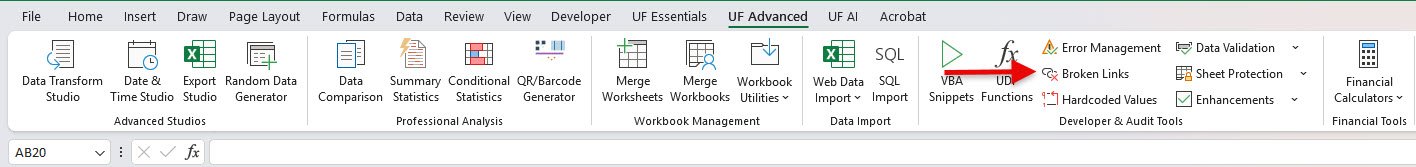
Broken Links Detector is a comprehensive Excel add-in tool that finds and fixes broken external links, missing references, and formula errors in your workbooks with automated scanning and repair options. Whether you're dealing with external workbook links, missing sheet references, undefined named ranges, or formula errors, this tool provides professional-grade analysis and resolution capabilities. Instead of manually searching through formulas, you get instant identification of connectivity issues that can break your spreadsheet functionality.
Key Benefits
How to Use
Basic Link Scanning Process
- Go to UF Advanced tab → Developer & Audit Tools → Enhancements
- Click Broken Links to open the analysis tool
- Choose detection options for the types of broken links to find
- Click Scan to run comprehensive analysis of your workbook
- Review detailed results with severity indicators
- Use management actions to highlight, select, or fix issues
Detection Options Configuration
- External Workbook Links: Find references to missing or inaccessible Excel files
- Missing Sheet References: Detect references to deleted or renamed worksheets
- Undefined Named Ranges: Identify formulas using non-existent named ranges
- Formula Errors: Locate cells with #REF!, #NAME?, and other reference errors
- Broken Hyperlinks: Find hyperlinks pointing to missing files or invalid URLs
Examples
Example 1: File Migration Project Analysis
Scenario: Scanning workbooks before moving to new server locations.
Implementation:
- Open Broken Links Detector before file migration
- Select all detection options for comprehensive analysis
- Run scan to identify all external dependencies
- Review results to understand file relationships
- Result: Complete inventory of external links requiring updates during migration
Example 2: Workbook Maintenance and Cleanup
Scenario: Regular health check for critical business workbooks.
Implementation:
- Schedule monthly broken links analysis
- Focus on External Workbook Links and Formula Errors
- Use visual highlighting to identify problem areas
- Apply quick fixes for simple reference issues
- Result: Maintained workbook reliability and reduced calculation errors
Example 3: Troubleshooting Formula Problems
Scenario: Diagnosing widespread #REF! and #NAME? errors after sheet reorganization.
Implementation:
- Select Formula Errors and Missing Sheet References options
- Run targeted scan on affected worksheets
- Use bulk selection to identify all problematic formulas
- Review detailed suggestions for each error type
- Result: Systematic resolution of formula errors with clear action plan
Advanced Configuration
Detection Scope Options
- Selective Scanning: Choose specific types of broken links to detect based on current needs
- Workbook-Level Detection: Identify external file dependencies and missing workbook connections
- Cell-Level Analysis: Scan individual formulas for reference issues and validation problems
- Hyperlink Validation: Check file paths and URL accessibility for navigation elements
- Error Pattern Recognition: Identify common reference problems and systematic issues
Management Actions
- Visual Highlighting: Color-code broken links by severity (red for high, yellow for medium, green for low)
- Bulk Selection: Select all problematic cells for consistent formatting or bulk operations
- Quick Fix Options: Replace broken cell references with specified values (0, #N/A, or custom)
- Detailed Reporting: Generate comprehensive analysis with actionable insights and recommendations
- Priority Classification: Focus on critical issues first with intelligent severity assessment
Troubleshooting
No broken links found but errors still exist
- Check if errors are caused by data issues rather than reference problems
- Verify that all relevant detection options are selected
- Ensure the scan covers all worksheets including hidden sheets
Quick fix options not working as expected
- Remember that workbook-level links require manual attention and cannot be auto-fixed
- Verify that selected cells actually contain the types of errors being addressed
- Check that replacement values are appropriate for your calculation needs
Scan taking too long on large workbooks
- Focus on specific detection types rather than comprehensive scanning
- Process worksheets individually rather than entire workbook at once
- Close other applications to free up system resources during analysis
Common Use Cases
File Migration and System Upgrades
- Pre-Migration Analysis: Scan workbooks before moving to new locations or systems
- Dependency Mapping: Identify all external file relationships and requirements
- Path Updates: Systematically update file paths for new directory structures
- Post-Migration Validation: Verify connectivity after system changes and migrations
Workbook Maintenance and Quality Assurance
- Regular Health Checks: Perform routine analysis of critical business workbooks
- Error Prevention: Identify and fix reference problems before they impact users
- Quality Control: Validate workbook integrity before distribution or sharing
- Archive Preparation: Clean up workbooks for long-term storage and future use
Troubleshooting and Problem Resolution
- Error Diagnosis: Quickly identify root causes of calculation and reference problems
- Formula Repair: Systematically resolve #REF!, #NAME?, and other formula errors
- Link Restoration: Fix broken cross-sheet references and external connections
- Performance Optimization: Remove obsolete links that slow down workbook performance
Frequently Asked Questions
The tool can automatically fix cell-level reference issues, but workbook-level external links require manual attention and path updates.
For critical workbooks, monthly scans are recommended. Scan immediately after any file moves, renames, or structural changes.
The tool can scan protected sheets but may require unprotection to apply fixes. Ensure you have appropriate permissions.
Related Documentation
VBA Snippets Library for Excel
Access 50+ production-ready VBA code snippets with error handling, confirmation...
Read DocumentationUDF Functions Library for Excel
Browse and use 30+ User Defined Functions organized by category with examples an...
Read DocumentationError Management for Excel
Transform formula errors into meaningful values with flexible error handling opt...
Read Documentation