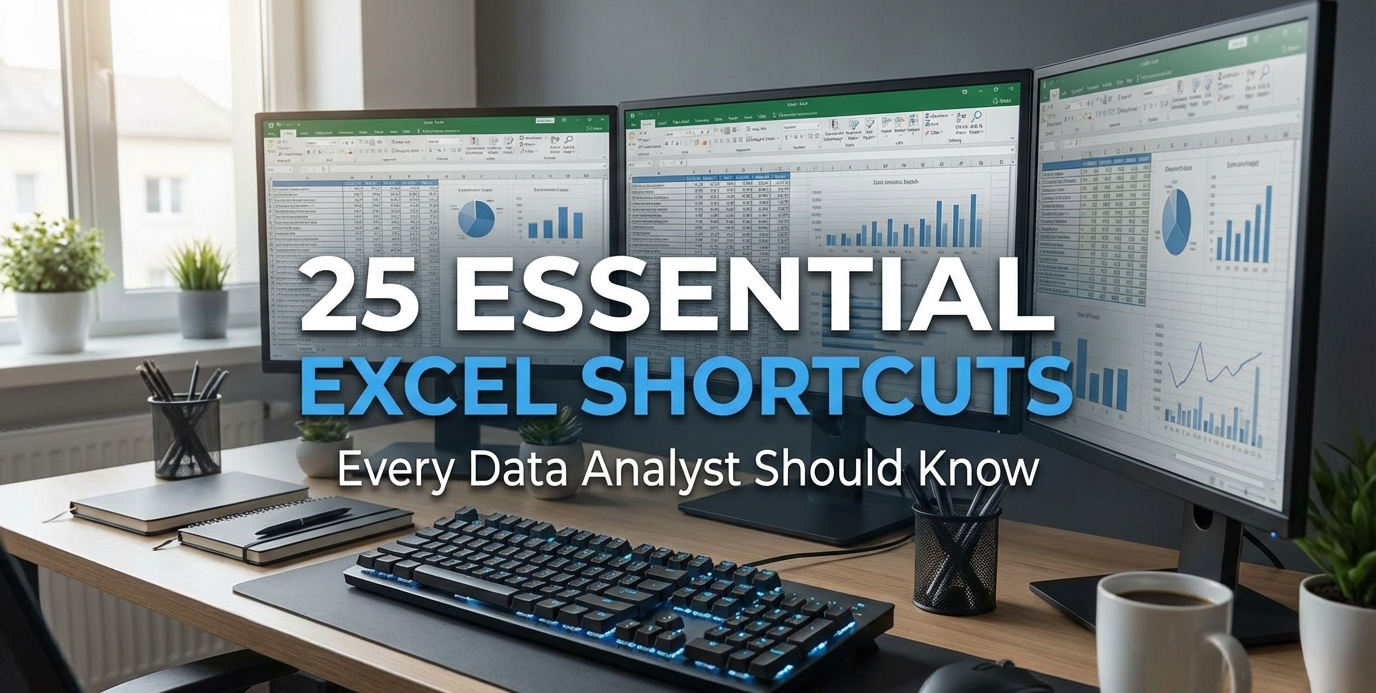
25 Essential Excel Shortcuts Every Data Analyst Should Know
Ever wished you could analyze data in Excel at the speed of light? With these 25 essential shortcuts, you'll work smarte...
Master Excel with our comprehensive tutorials and guides
28 tutorials available
28 tutorials available
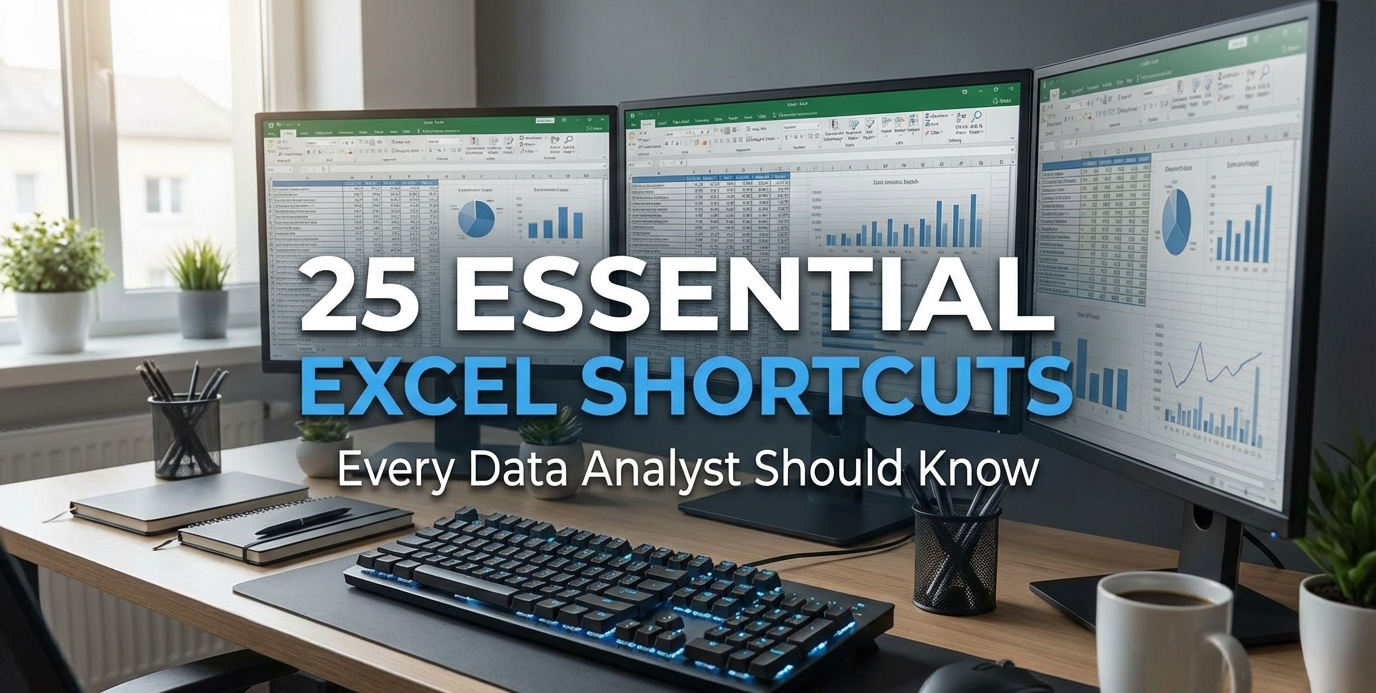
Ever wished you could analyze data in Excel at the speed of light? With these 25 essential shortcuts, you'll work smarte...
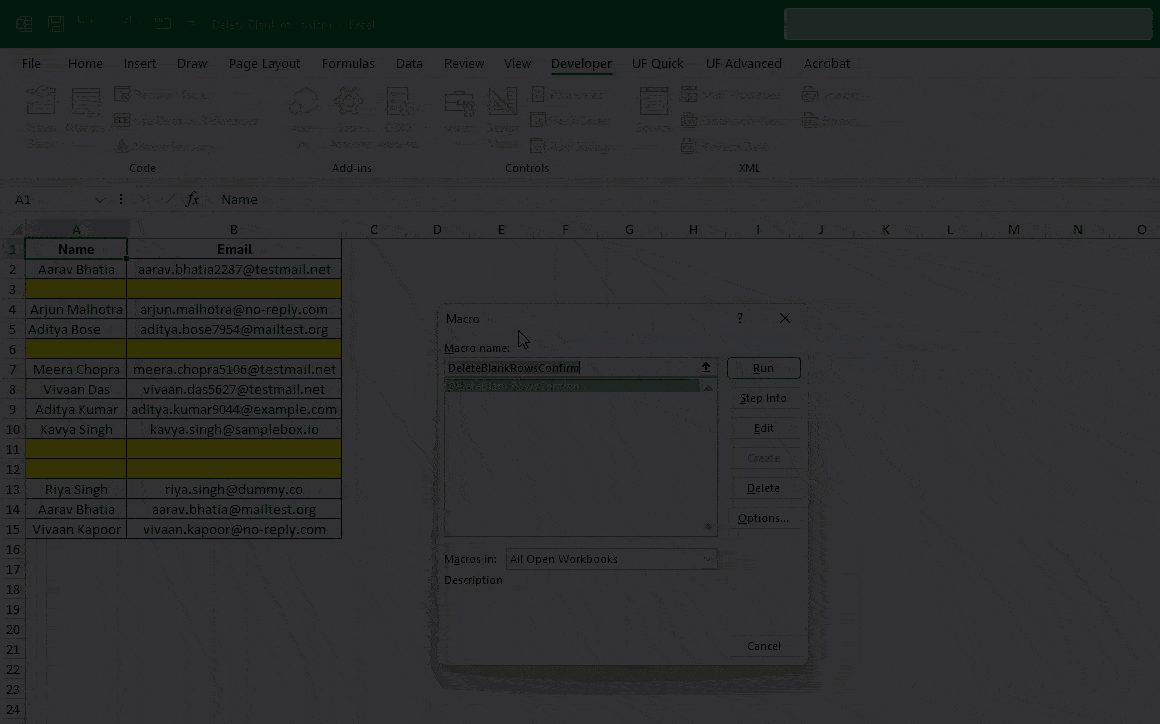
Messy Excel files with random blank rows are frustrating. I’ve faced them too while working with reports from clients or...
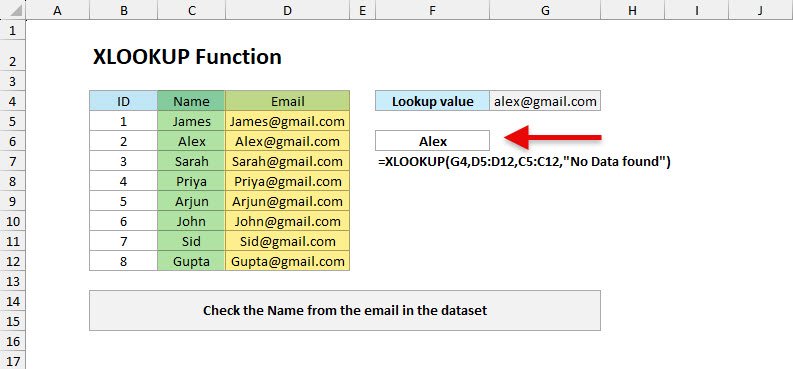
The XLOOKUP function in Excel is newly introduced in the latest version of Excel, which is a powerful replacement for ol...
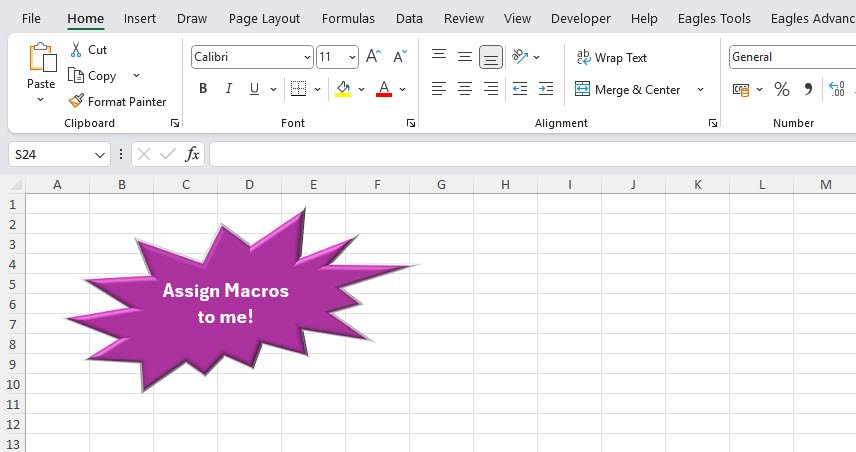
Have you ever wished you could make your Excel workbooks more interactive and user-friendly? What if you could click a b...
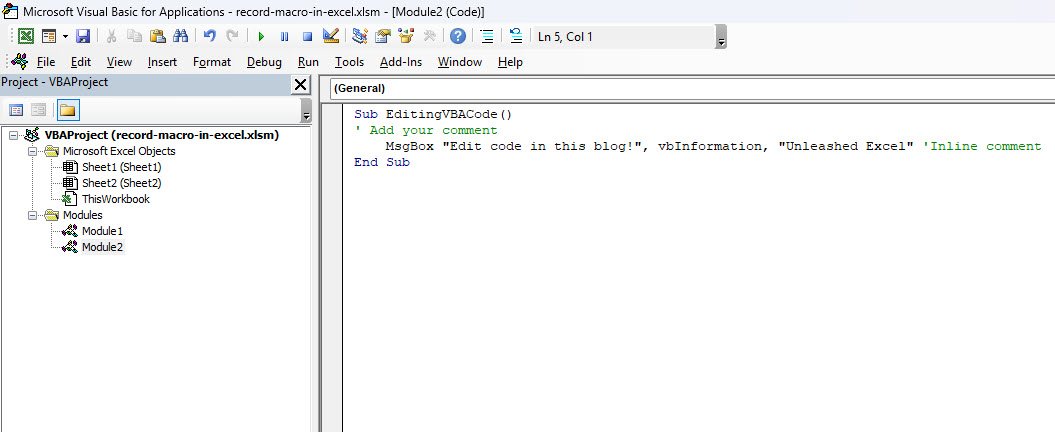
If you’ve started exploring macros, you already know how to record them to automate repetitive tasks. But here’s a littl...
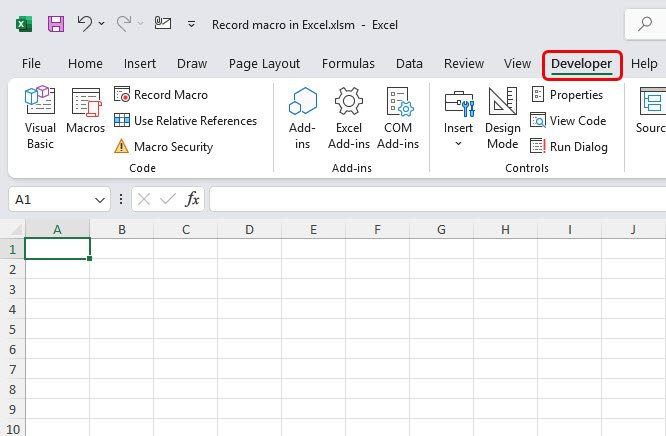
If you’re anything like me, you want to spend less time repeating tasks and more time thinking, analyzing, and creating....
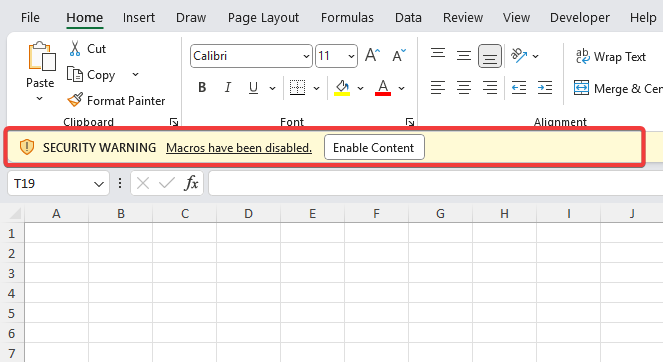
Macros in Excel can save you hours by automating repetitive tasks—but they can also be risky if used carelessly. In this...
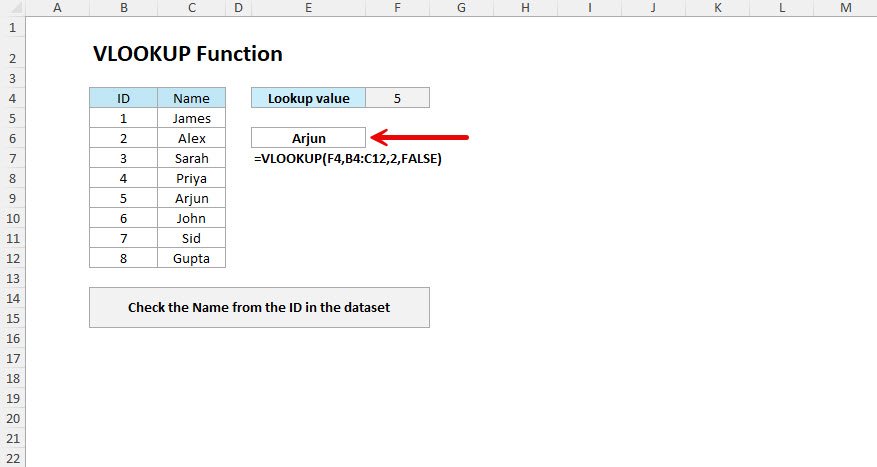
The VLOOKUP function in Excel looks for a value in the first column of a table and gives you back information from anoth...
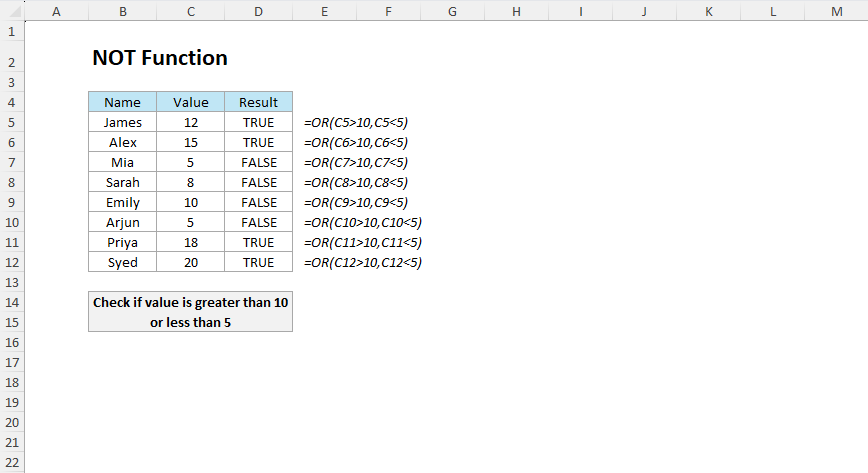
The NOT function in Excel is a useful function when you want to reverse a logical value by returning TRUE if the conditi...
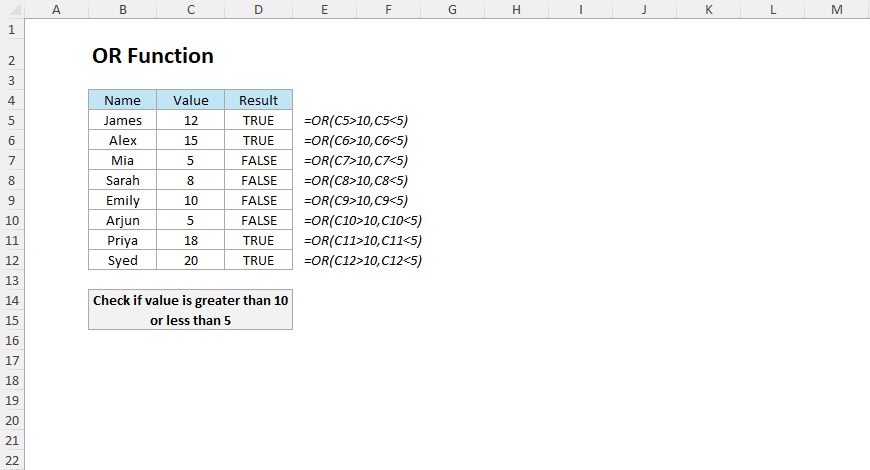
The OR function in Excel evaluates multiple conditions and returns TRUE if at least one condition is TRUE; otherwise, it...
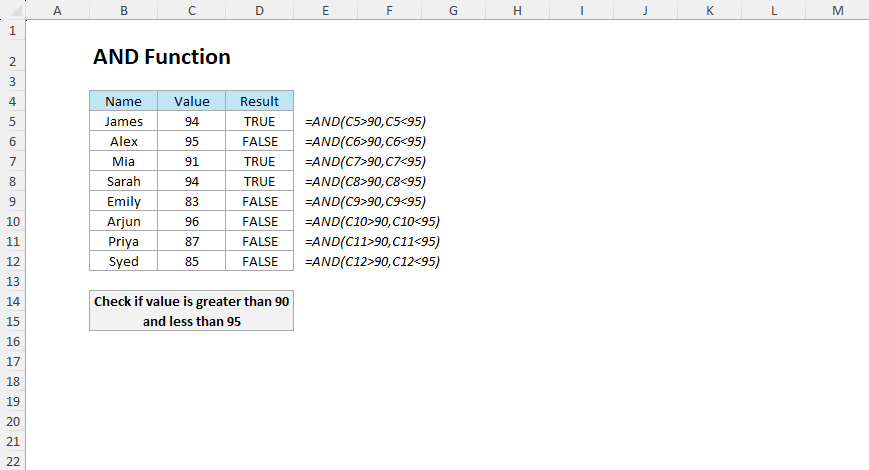
The AND function in Excel checks if multiple conditions are met and returns TRUE if only all the conditions are TRUE; ot...
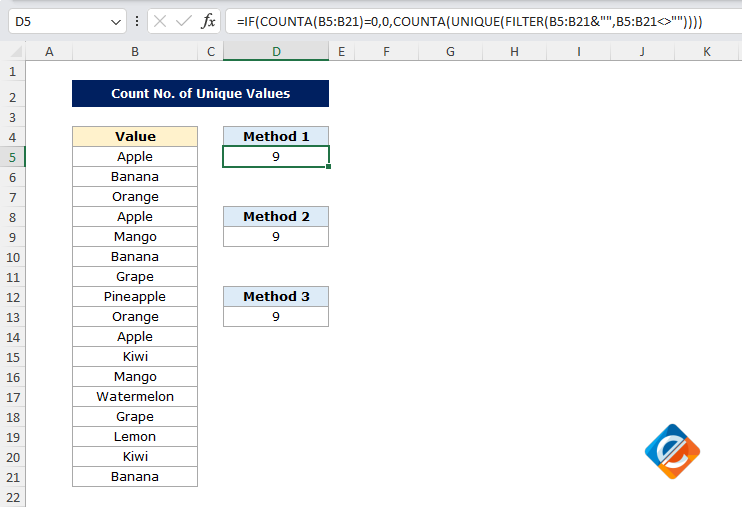
As you know, Excel is a powerful tool, but sometimes it can be confusing, especially when we need to perform a specific...