Date & Time Studio - Advanced Date Processing Workflows
Advanced Studios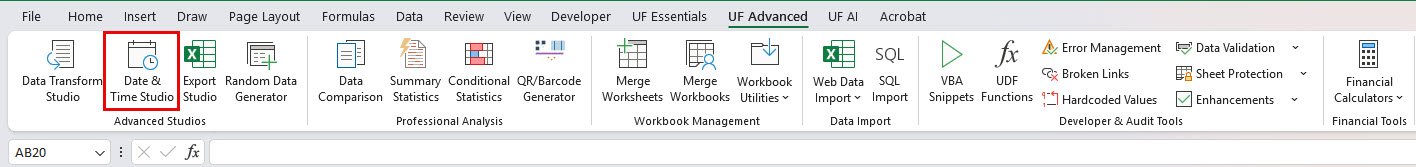
Date & Time Studio is my comprehensive solution for building advanced date and time processing workflows with professional data preparation, calculation functions, and validation capabilities. I help you create sophisticated temporal data processing pipelines that can clean, validate, calculate, and transform your date and time information with precision and reliability.
We know how challenging it can be to work with inconsistent date and time data in Excel. Maybe you have imported dates in different formats, need to calculate ages or time differences, or want to extract specific date components for analysis. Date & Time Studio eliminates this complexity by providing a visual workflow builder specifically designed for temporal data processing.
Key Benefits
How to Use
Using Date & Time Studio is intuitive and powerful:
Basic Date Processing Workflow
- Open Date & Time Studio from UF Advanced tab → Advanced Studios
- Load Your Data: Click "Load Data" to select your Excel range with date/time values
- Add Operations: Choose from data preparation, date functions, or time functions
- Configure Steps: Click each operation to set parameters and options
- Preview Results: Use "Preview" to verify transformations before applying
- Run Workflow: Execute all operations in sequence with "Run Workflow"
Advanced Workflow Management
- Save Workflows: Create reusable templates for common date processing patterns
- Load Templates: Apply saved workflows to new temporal datasets instantly
- Chain Operations: Enable sequential processing for complex transformations
- Quick Actions: Access predefined date processing combinations
- Backup & Undo: Protect your data with safety features
Examples
Example 1: Employee Age Analysis
Scenario: Calculate employee ages from birth dates for HR analysis.
Workflow Steps:
- Load employee data with birth date column
- Add "Check Validity" to verify all birth dates are valid
- Add "Check Range" to ensure reasonable birth date ranges
- Add "Calculate Age" configured for years
- Preview results to verify age calculations
- Run workflow to generate age column for analysis
Example 2: Project Timeline Processing
Scenario: Process project dates and calculate durations and milestones.
Workflow Steps:
- Select project timeline data with start and end dates
- Add "Trim Whitespace" to clean imported date fields
- Add "Date Components" to extract quarters for reporting
- Add "Date Arithmetic" to calculate project durations
- Add "Ordinal Day" to analyze seasonal patterns
- Save workflow as "Project Timeline Analysis"
Example 3: Time Sheet Data Cleanup
Scenario: Clean and validate employee time sheet entries.
Workflow Steps:
- Load time sheet data with clock-in/clock-out times
- Add "Remove Non-Date/Time Characters" to clean entries
- Add "Check Validity" to identify invalid time entries
- Add "Time Components" to extract hours for analysis
- Add "Time Arithmetic" to calculate total work hours
- Run workflow to generate clean time data
Available Operation Categories
🧹 Data Preparation Operations
Professional date/time data cleaning and validation:
- Trim Whitespace: Remove extra spaces from date/time text fields
- Remove Non-Date/Time Characters: Clean unwanted characters from temporal data
- Check Validity: Validate date and time values for correctness and format
- Check Range: Verify dates fall within acceptable ranges and boundaries
📅 Date Functions
Comprehensive date calculation and extraction tools:
- Date Components: Extract year, month, day, quarter, week number from dates
- Date Arithmetic: Add or subtract days, months, years from date values
- Calculate Age: Determine age in years, months, or days from birth dates
- Ordinal Day: Calculate day of year (1-365/366) for date analysis
⏰ Time Functions
Advanced time processing and calculation capabilities:
- Time Components: Extract hours, minutes, seconds from time values
- Time Arithmetic: Add or subtract time intervals and durations
Date Processing Features
Intelligent Data Preparation
Smart cleaning and validation for temporal data:
- Format Recognition: Automatically detect and handle various date/time formats
- Validation Engine: Comprehensive checking for valid dates, times, and ranges
- Character Cleaning: Remove non-temporal characters while preserving valid data
- Whitespace Management: Clean formatting issues from imported date data
Advanced Date Calculations
Professional date arithmetic and analysis:
- Component Extraction: Break dates into individual parts for analysis
- Age Calculations: Precise age determination with multiple unit options
- Date Arithmetic: Add/subtract time periods with intelligent handling
- Calendar Functions: Work with quarters, weeks, and ordinal days
Time Processing Capabilities
Comprehensive time manipulation tools:
- Time Component Analysis: Extract and work with hours, minutes, seconds
- Duration Calculations: Calculate time differences and intervals
- Time Arithmetic: Add/subtract time values with precision
- Format Standardization: Convert between different time representations
Workflow Intelligence
Smart processing and automation features:
- Chain Operations: Sequential processing for complex transformations
- Template System: Save and reuse common date processing workflows
- Preview System: Verify results before applying to full dataset
- Progress Tracking: Monitor processing of large temporal datasets
Advanced Configuration Options
Date Validation and Quality Control
- Format Flexibility: Handle multiple date formats automatically
- Range Validation: Set acceptable date ranges for data quality
- Error Detection: Identify and flag invalid or suspicious dates
- Consistency Checking: Ensure date sequences and relationships are logical
Calculation Engine Features
- Precision Handling: Accurate calculations accounting for leap years and time zones
- Business Logic: Handle business days, holidays, and custom calendar rules
- Component Intelligence: Smart extraction of date/time components
- Arithmetic Flexibility: Support for various time units and calculation methods
Workflow Management System
- Template Library: Build collection of common date processing workflows
- Operation Chaining: Sequential processing with intelligent data flow
- Performance Optimization: Efficient processing of large temporal datasets
- Result Validation: Automatic checking of calculation results
- Validate First: Always start with data preparation operations to ensure clean input
- Use Range Checking: Set reasonable date ranges to catch data entry errors
- Preview Calculations: Verify complex date arithmetic before applying to full dataset
- Save Templates: Create reusable workflows for recurring date processing tasks
- Consider Time Zones: Be aware of time zone implications in your calculations
- Test Edge Cases: Verify workflows handle leap years, month boundaries, and special dates
Common Use Cases
HR and Employee Data
- Calculate employee ages, tenure, and service anniversaries
- Process payroll dates and time sheet information
- Analyze hiring patterns and employment timelines
- Validate employee date information for compliance
Project and Timeline Management
- Calculate project durations and milestone dates
- Analyze project timelines and resource allocation
- Process scheduling data and deadline information
- Generate timeline reports and project analytics
Financial and Business Analysis
- Process transaction dates and financial periods
- Calculate payment terms and due dates
- Analyze seasonal business patterns
- Generate period-based financial reports
Data Import and Integration
- Clean imported date data from various sources
- Standardize date formats across different systems
- Validate temporal data quality and consistency
- Prepare date data for analysis and reporting
Frequently Asked Questions
The studio automatically recognizes common date formats and provides validation to ensure consistency. You can also clean and standardize formats using the data preparation operations.
Yes! The date arithmetic functions include options for business day calculations and can account for custom holiday calendars.
The "Check Validity" operation will identify invalid dates, and you can choose how to handle them - flag for review, exclude from calculations, or attempt correction.
Age calculations are precise and account for leap years, varying month lengths, and exact day differences to provide accurate results.
Absolutely! Save templates for common scenarios like age calculations, project timelines, or data validation workflows for consistent reuse.
Related Documentation
Data Transform Studio - Advanced Text Processing Workflows
Build powerful text processing workflows with drag-and-drop operations, batch tr...
Read DocumentationExport Studio - Multi-Format Data Export Workflows
Export Excel data to multiple formats simultaneously with CSV, JSON, XML, HTML,...
Read DocumentationRandom Data Generator Studio - Professional Test Data Creation
Generate realistic test data with personal information, business data, addresses...
Read Documentation