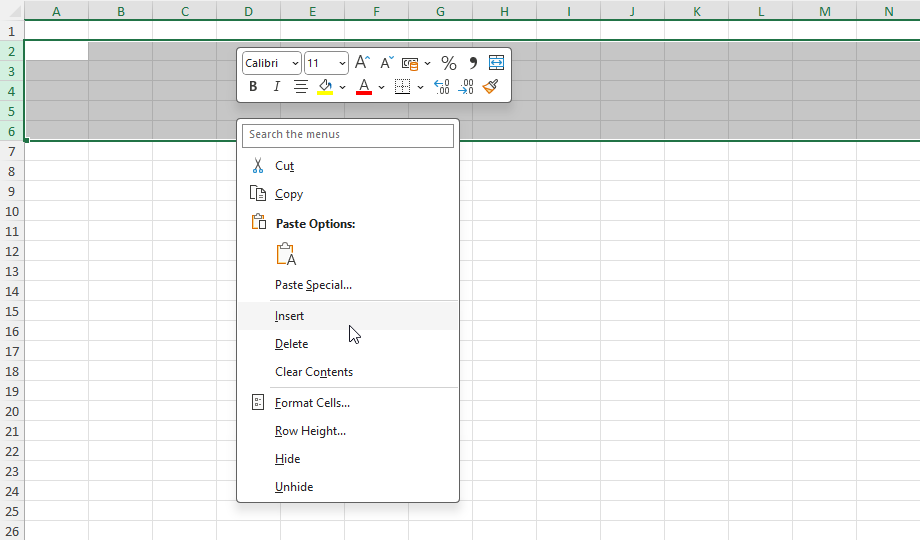
How to Insert Rows in Excel: 6 Methods
Many find adding rows in Excel is a simple task, but do you know there are several efficient ways to Insert Rows in Exce...
Master Excel with our comprehensive tutorials and guides
28 tutorials available
28 tutorials available
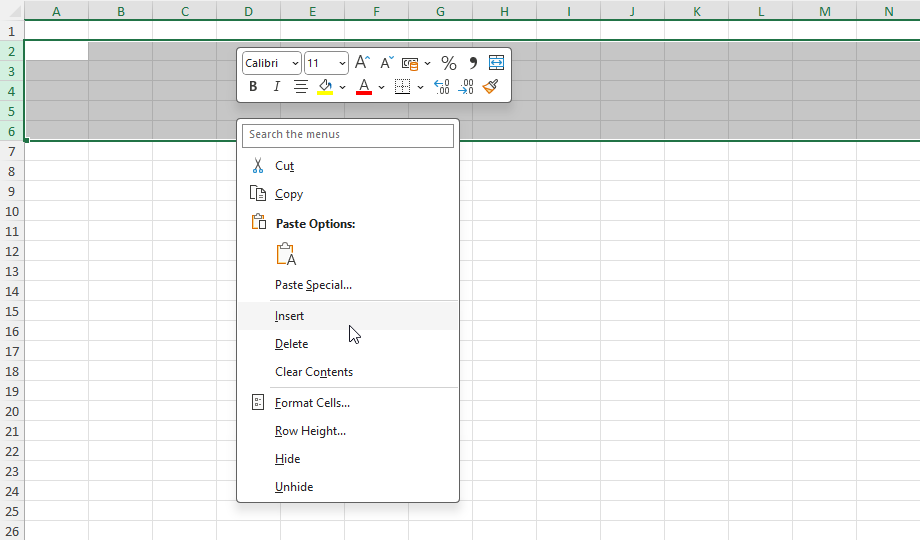
Many find adding rows in Excel is a simple task, but do you know there are several efficient ways to Insert Rows in Exce...
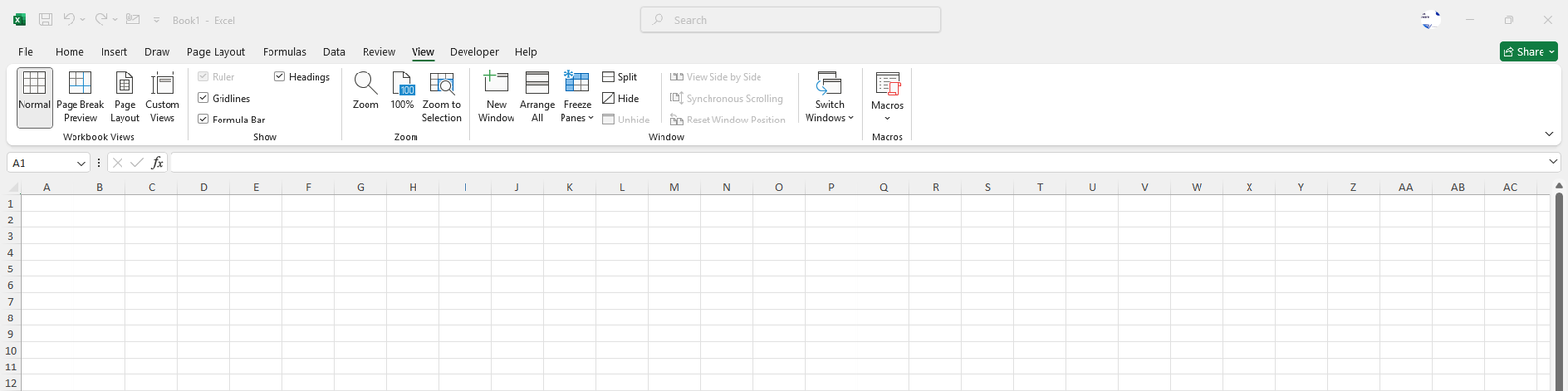
The View Tab offers you a variety of options that help you control the way you want your workspace to be displayed withi...
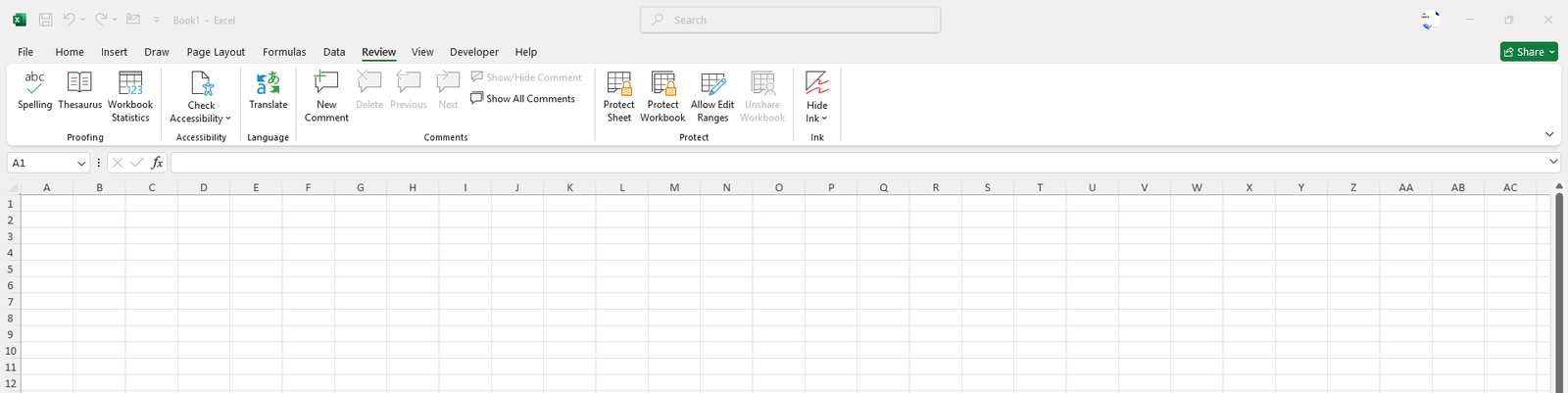
The Review Tab provides the tools that help you proofread your data, and protect and collaborate your workbook ensuring...
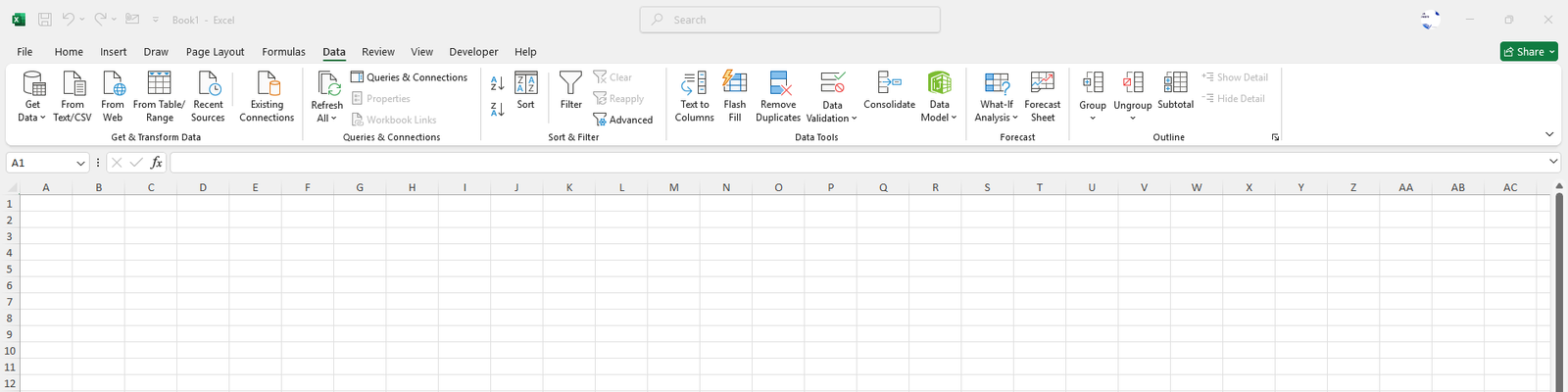
The Data Tab helps you manage, analyze and organize your data efficiently. It is a pack of functionalities such as sorti...
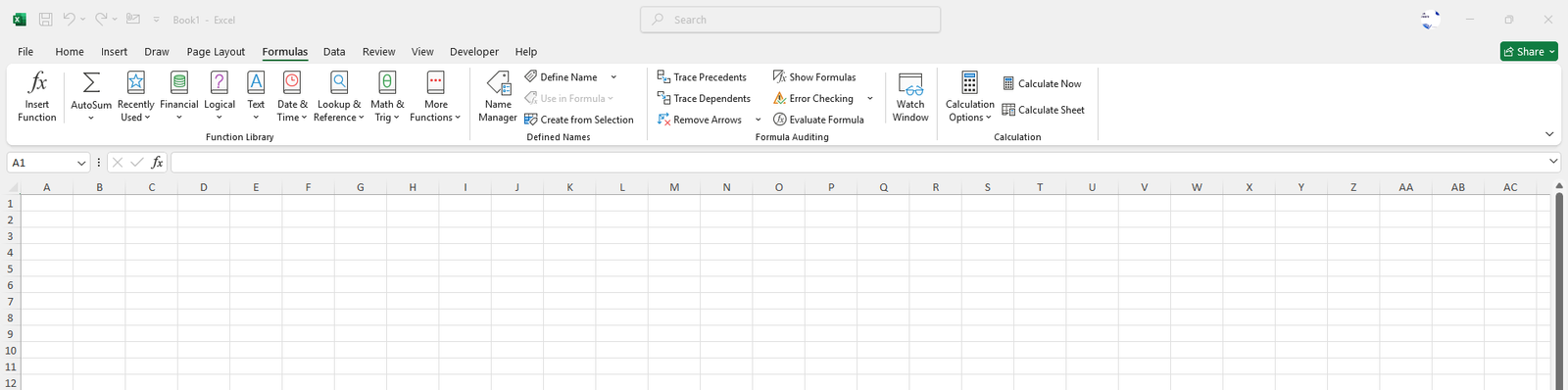
The Formula Tab helps you create, manage and analyze calculations within your workbook. It provides access to a variety...
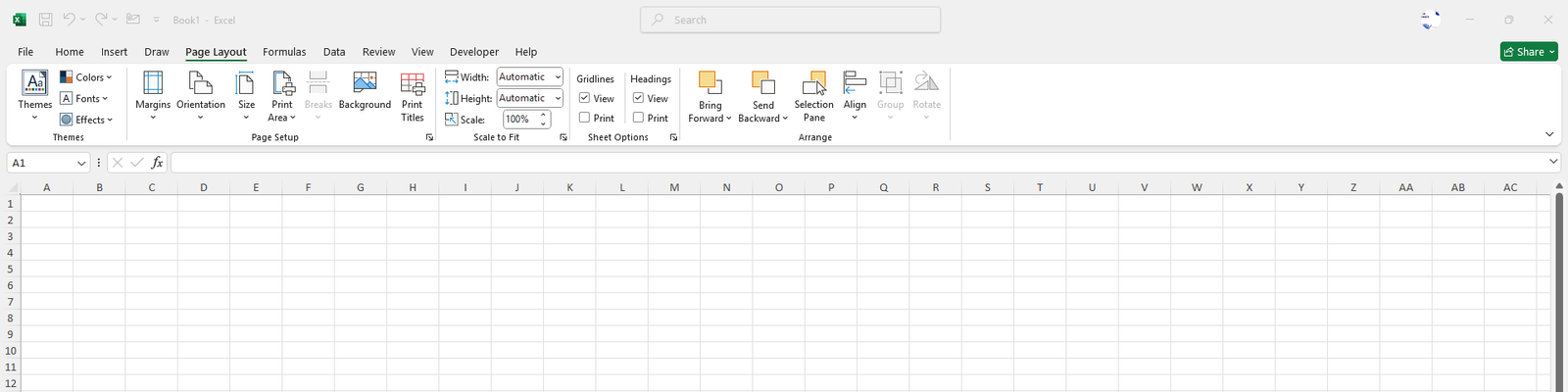
The Page Layout Tab helps you control the appearance and set up the print area to be printed in your worksheets ensuring...
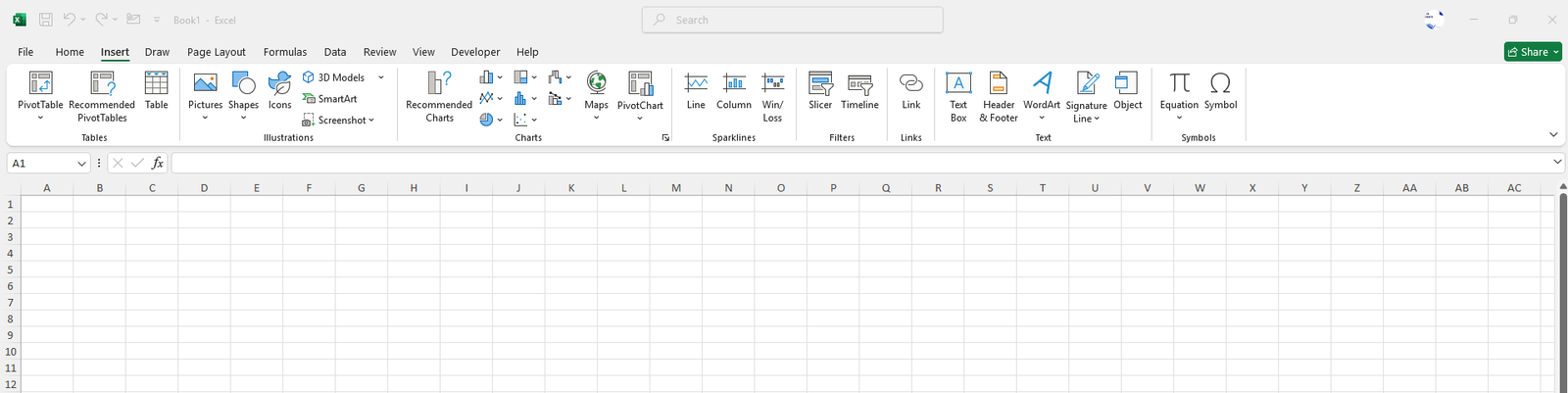
The Insert Tab provides various elements to add to your worksheet such as charts, tables, pictures, shapes and much more...
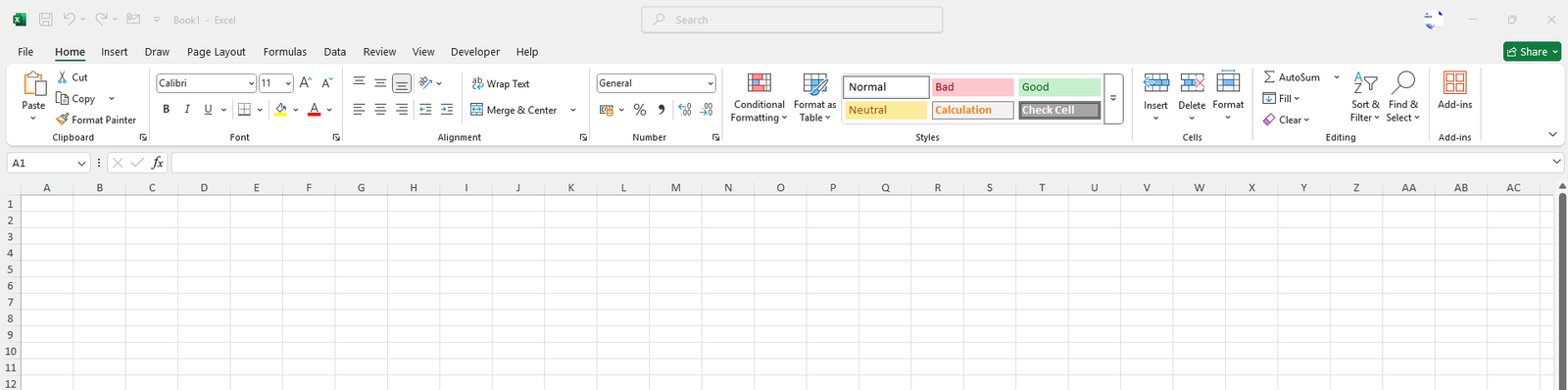
The Home Tab is the starting point for you in Excel which has tools for formatting your text, aligning text in cells, ap...
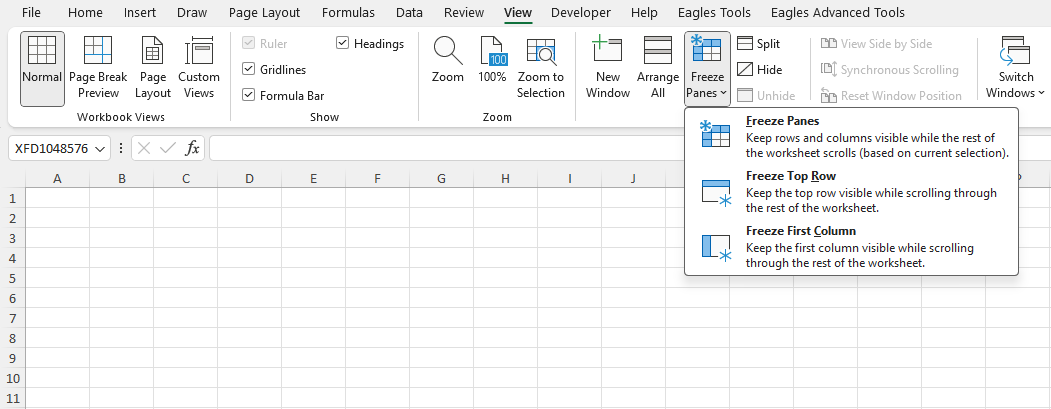
Freeze Panes is a most useful feature in Excel which allows you to lock the Rows and Columns in one place so you can scr...
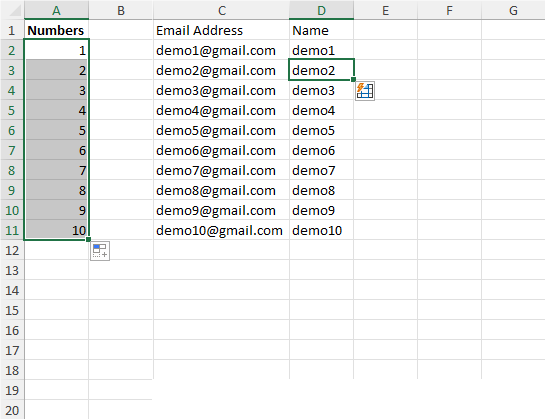
AutoFill and Flash Fill are the most useful features in Excel which can save you a lot of time and reduce repetitive tas...
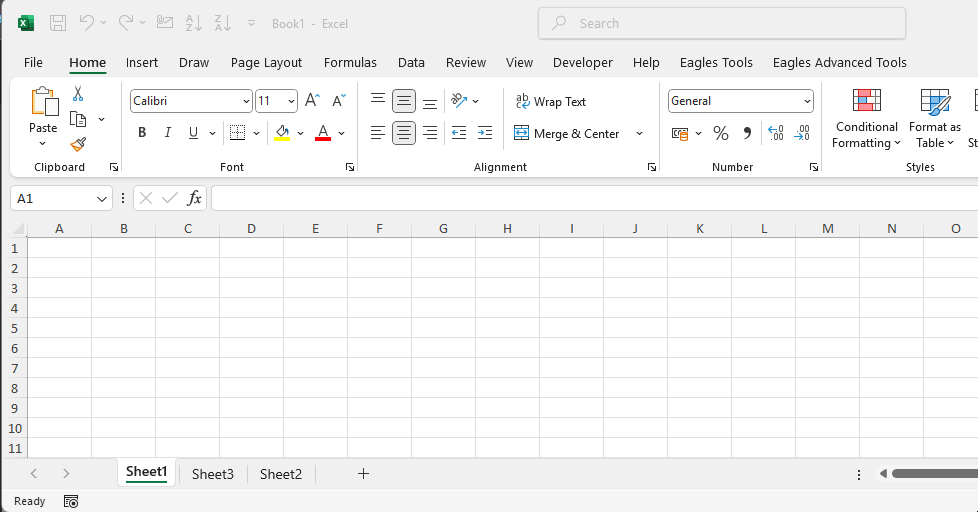
Sheets usually called Worksheets are the tabs or pages in your Excel workbook. Sheets are not used just to enter data su...
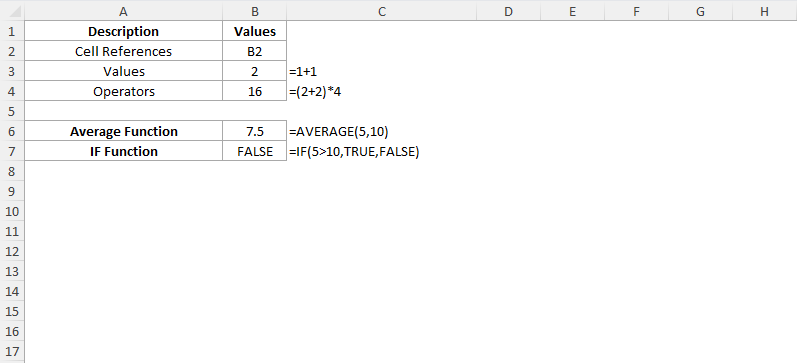
In Excel, a formula is a tool that helps you calculate results by using the data you provide or the values stored in dif...