View Tab
The View Tab offers you a variety of options that help you control the way you want your workspace to be displayed within the workbook based on your r...
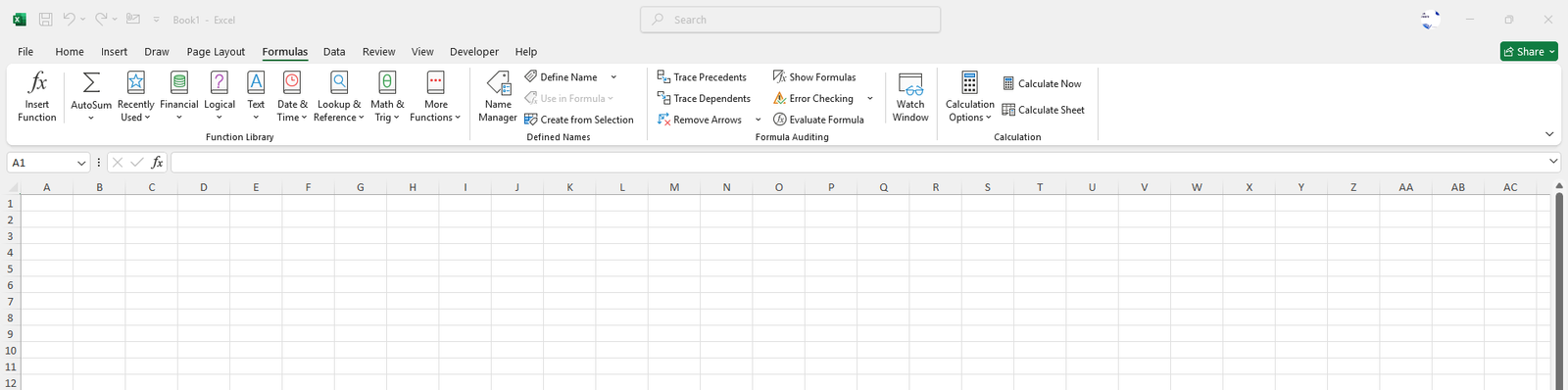
The Formula Tab helps you create, manage and analyze calculations within your workbook. It provides access to a variety of pre-defined functions and tools to help you work efficiently with your numerical data, perform complex calculations and also ensure the accuracy of your formulas.
It consists of groups such as:
Consists of a collection of Excel functions that are categorized by type which makes it easy to find and insert the right function as per your needs.
Allows you to create, manage and organize names for a range of cells making your formulas easier to read and maintain.
Provides tools for checking and troubleshooting your formulas to ensure consistency in your complex calculations.
Also, read Shortcuts in Excel for both Windows and Mac here.
Allows you to control when and how the calculations of formulas take place in your workbook such as options for automatic and manual calculation.
In Summary, the Formulas Tab is a menu full of resources to manage, create and audit calculations effectively. Also, tools such as Name Manager and Formula Auditing, enhance the clarity and accuracy of your formulas to make your data management more efficient.
No comments yet. Be the first to comment!
Free offline Android app to learn Excel formulas, functions & shortcuts anytime, anywhere!
Download Free AppUse Ctrl+Shift+$ to format numbers as currency instantly.