View Tab
The View Tab offers you a variety of options that help you control the way you want your workspace to be displayed within the workbook based on your r...
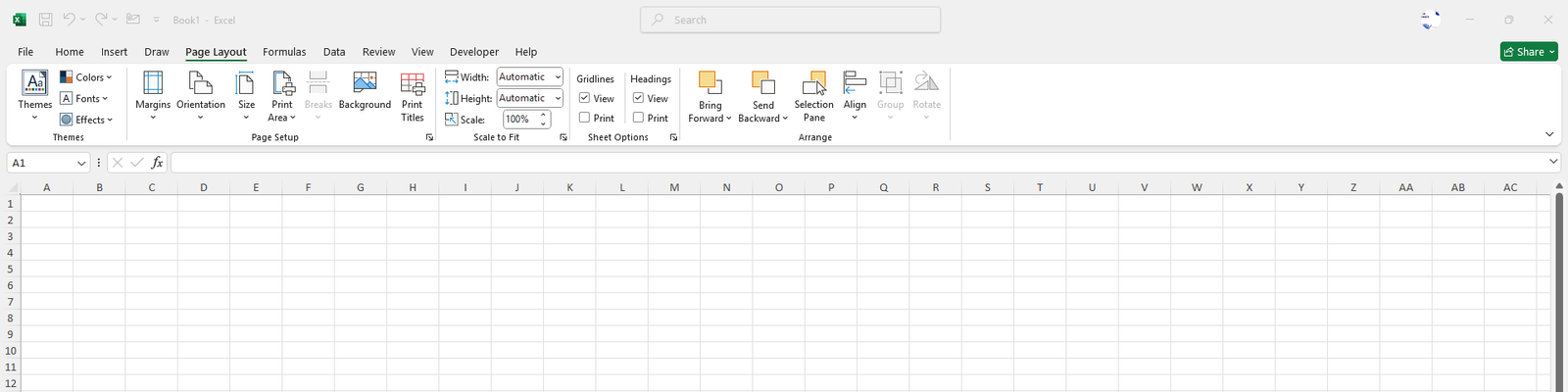
The Page Layout Tab helps you control the appearance and set up the print area to be printed in your worksheets ensuring your data looks clear and professional both on your screen and on paper when printed.
It consists of groups such as:
Apply consistent formatting across your entire workbook changing the look and feel as per your need.
Manage how your worksheet is to be printed including page size, margins and orientation.
Ensures your worksheet fits within a set number of pages during the printing of the document.
Also, read Shortcuts in Excel for both Windows and Mac here.
Control the visibility of gridlines and headings on your screen and during print.
For more options to control the display of the gridlines, headings, and the formula bar in your worksheet, refer to the View Tab for a clearer understanding.
Provides tools to organize objects like images, shapes, charts etc. in your worksheet.
In Summary, the Page Layout Tab allows you to control the appearance of the worksheet and set it up for printing in professional quality. This tab is essential for customizing how your worksheets to be presented which makes it easy to achieve a polished look.
No comments yet. Be the first to comment!
Free offline Android app to learn Excel formulas, functions & shortcuts anytime, anywhere!
Download Free AppUse F2 to edit a cell without double-clicking on it.