View Tab
The View Tab offers you a variety of options that help you control the way you want your workspace to be displayed within the workbook based on your r...
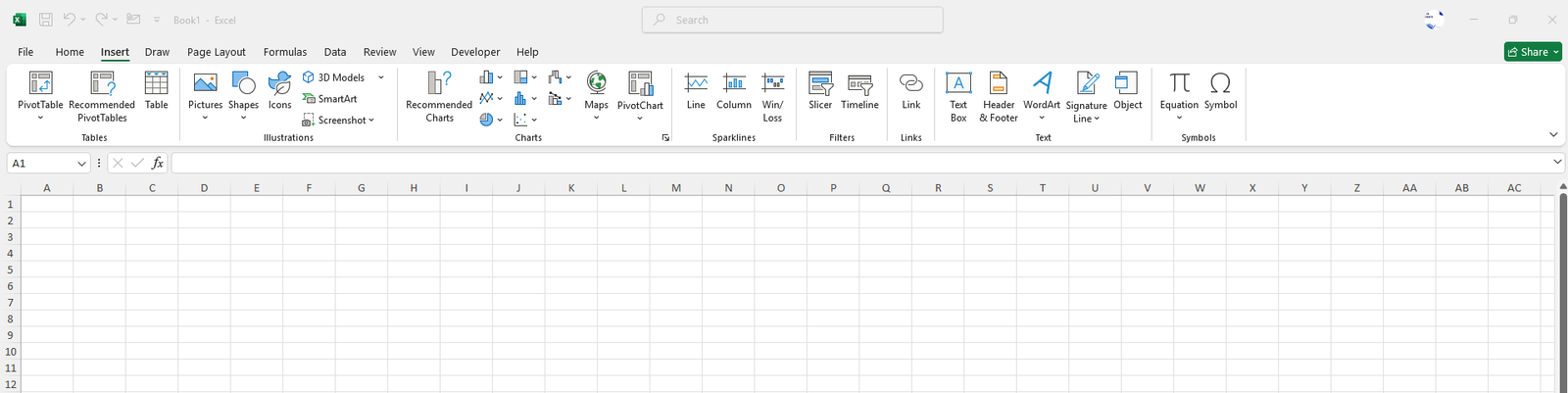
The Insert Tab provides various elements to add to your worksheet such as charts, tables, pictures, shapes and much more. It helps you present your data in charts which makes it more informative and visually appealing.
It consists of groups such as:
Allows you to organize and manage your data efficiently by converting a range of cells into a table which not only makes your data visually appealing but also enhances functionality with sorting, filtering auto-completion of formulas and style as per your requirement.
Enhance your Excel worksheets with visual elements to make your data more engaging and easier to understand.
Provides you with the tools to create a visual representation of the data, making it easier to analyze the trends, compare the data and also understand the patterns.
Also, read Shortcuts in Excel for both Windows and Mac here.
Insert tiny charts within a cell to provide a quick visual summary of the data trends.
Add interactive filtering making it easier to manage and analyze the data effectively in your worksheets.
Insert hyperlinks and reference links in your worksheet by improving the navigation between data.
Allows you to add various types of text elements to your worksheet improving the presentation and organization of data.
Allows you to add special characters, symbols and mathematical equations to your worksheet which will enrich your content and make it more visually appealing with unique text elements.
In Summary, the Insert Tab offers a wide range of tools to insert tables, charts, images and much more to present your data visually to make it easier to understand and analyze. It has features such as Sparklines, and Filters where you can create engaging and dynamic worksheets that effectively communicate your insights.
No comments yet. Be the first to comment!
Free offline Android app to learn Excel formulas, functions & shortcuts anytime, anywhere!
Download Free AppPress Ctrl+Shift+L to quickly add filters to your data range.