View Tab
The View Tab offers you a variety of options that help you control the way you want your workspace to be displayed within the workbook based on your r...
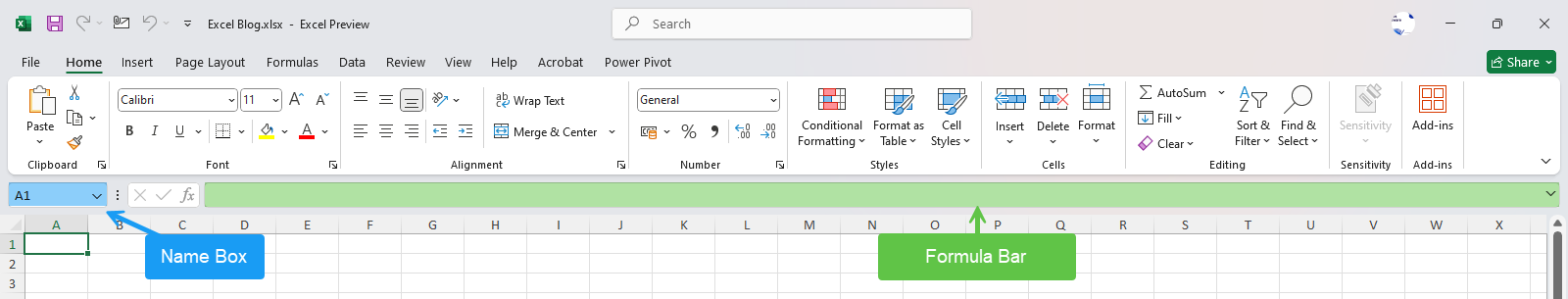
The Formula Bar and Name Box are located just below the Ribbon in your Excel worksheet which provides easy access for data entry and creating a basic or a complex formula.
The Formula Bar displays the content in the active cell selected and allows you to enter or edit the data, formula and functions directly into the selected cell.
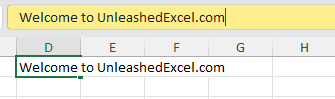
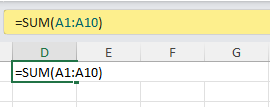
Click the expand/collapse button on the right side of the formula bar to increase or decrease the size especially when working with complex formulas.

The Name Box displays the address of the cell such as A1, B1, and C1 which allows you to quickly navigate to different cells or named ranges in your active worksheet.
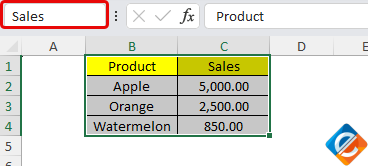
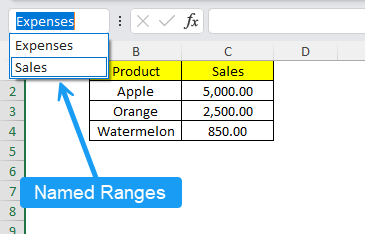
Use meaningful names to make formulas easier to understand especially in complex workbooks.
Both Formula Bar and Name Box are essential tools to enhance your productivity in Excel. The Formula Bar helps you simplify the data entry and formula creation and the Name Box helps you to quickly navigate to any cell or a named range within your worksheet.
No comments yet. Be the first to comment!
Free offline Android app to learn Excel formulas, functions & shortcuts anytime, anywhere!
Download Free AppPress Alt+= to auto-sum selected cells without typing formulas.