View Tab
The View Tab offers you a variety of options that help you control the way you want your workspace to be displayed within the workbook based on your r...
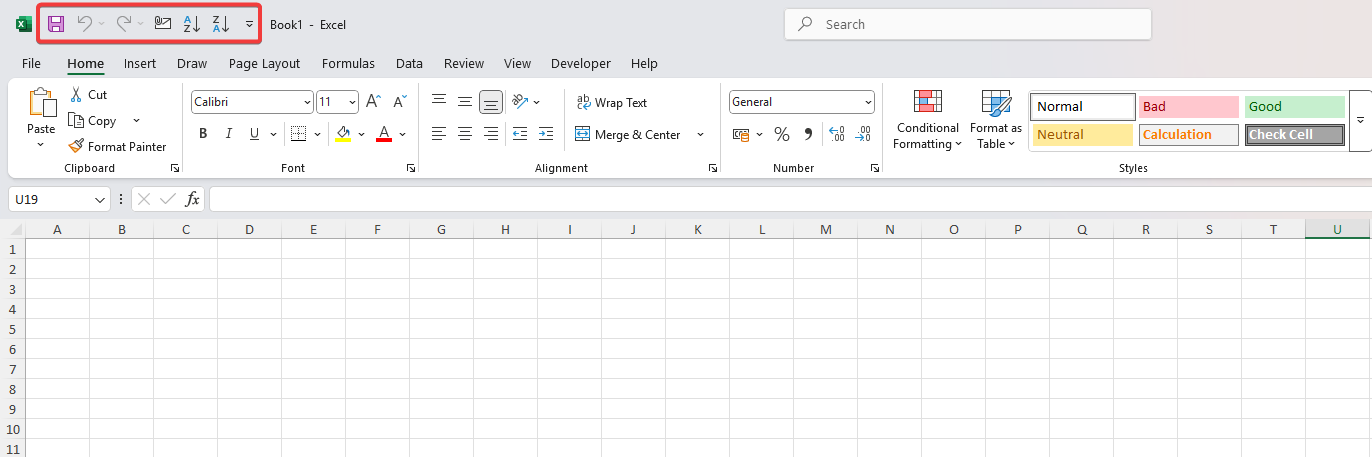
The Quick Access Toolbar (QAT) is a customizable toolbar that consists of a set of commands such as Save, Undo, and Redo at the top-left corner of your Excel screen.
Below are a few reasons why you should consider using the Quick Access Toolbar:
Follow these simple steps to customize your Quick Access Toolbar:
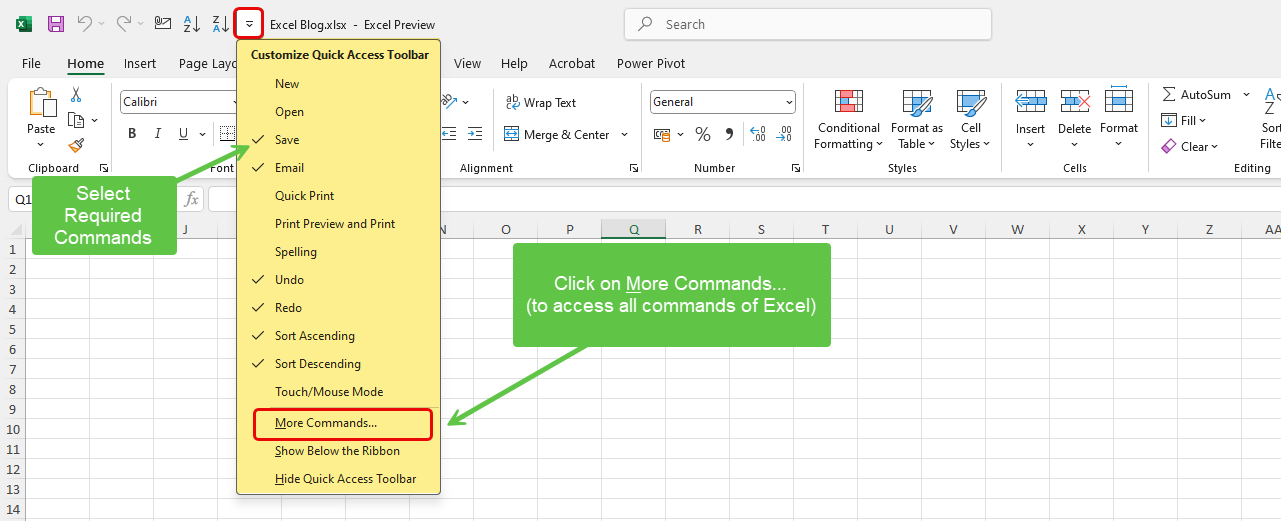
Check out our detailed guide on Customizing and resetting the Excel Ribbons to fully optimize your Excel workspace.
The Quick Access Toolbar is a simple but powerful feature in Excel that increases your productivity. It allows you to customize it as per your needs and reduce repetitive tasks. Start customizing your QAT today and see the difference it makes!
No comments yet. Be the first to comment!
Use Ctrl+; to insert today's date in any cell quickly.