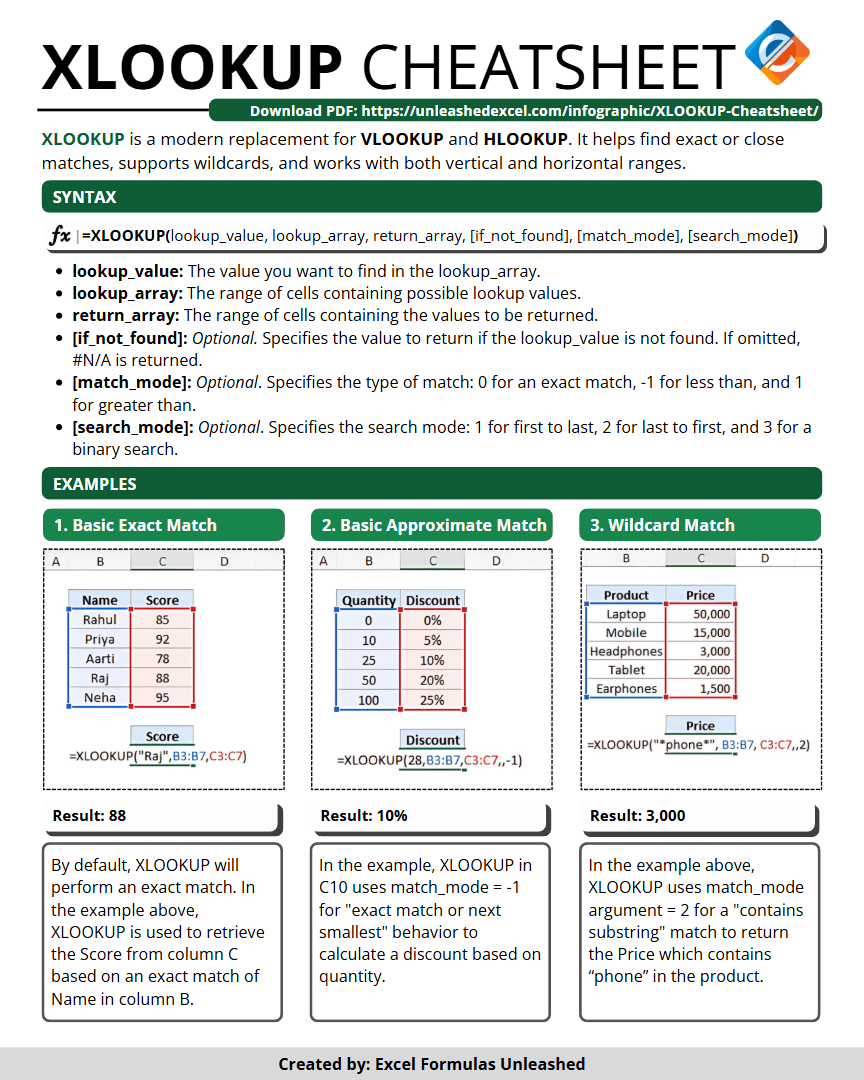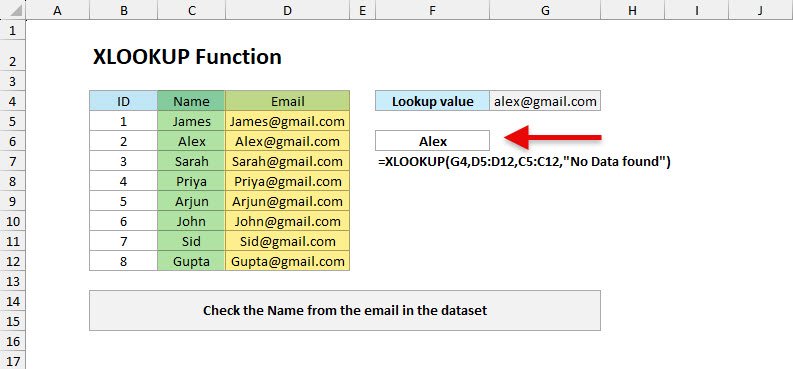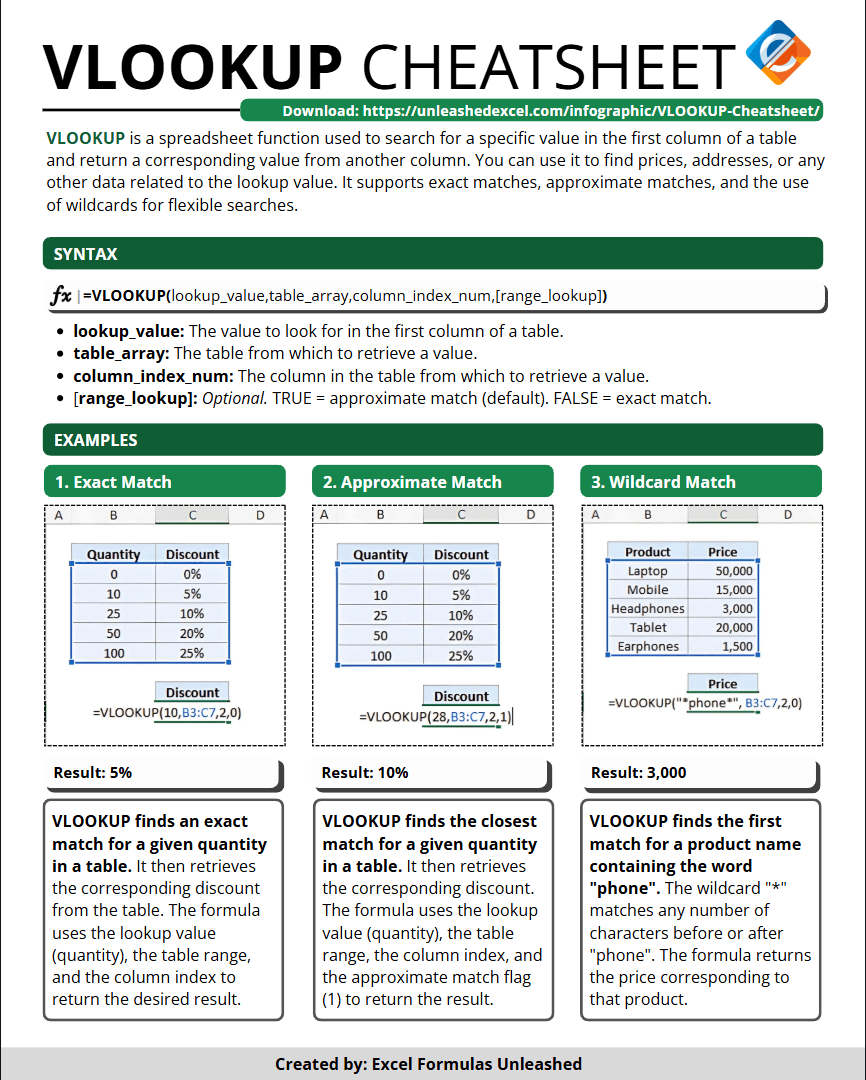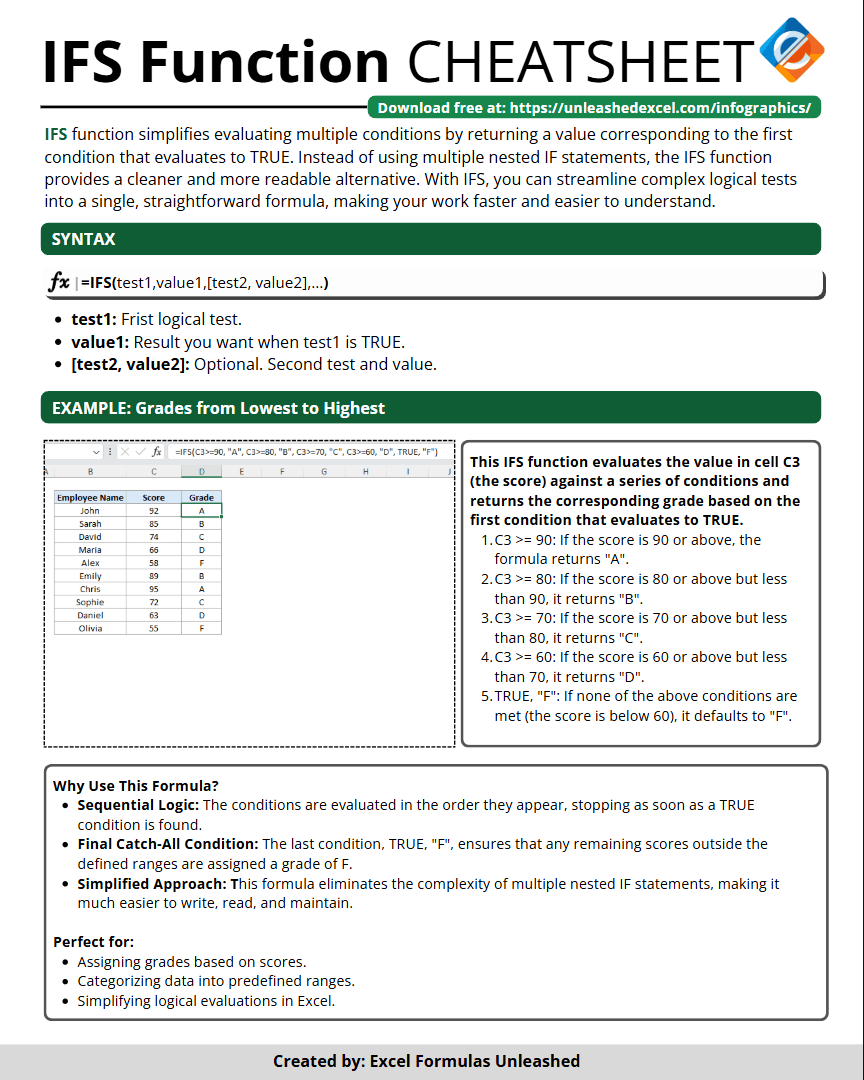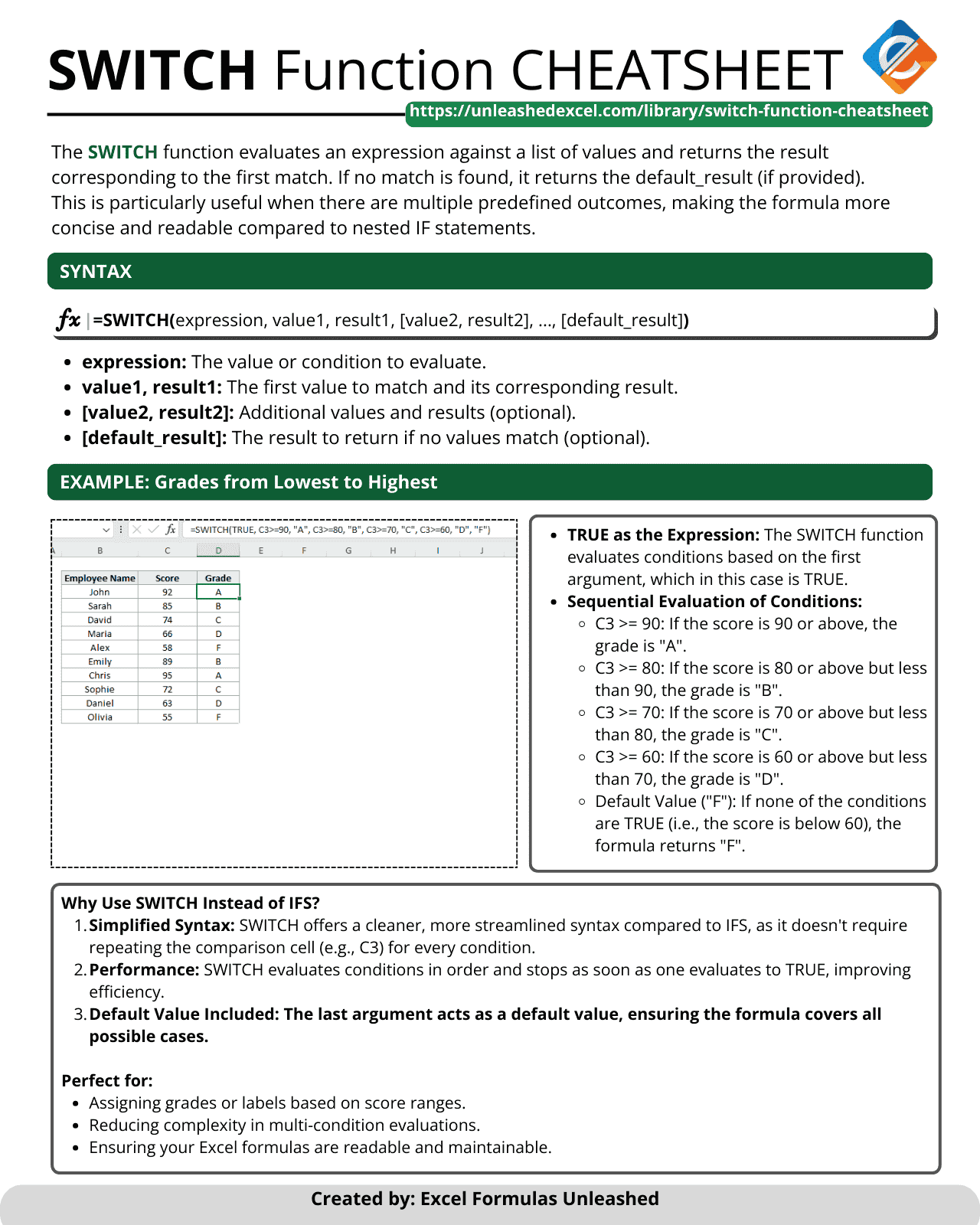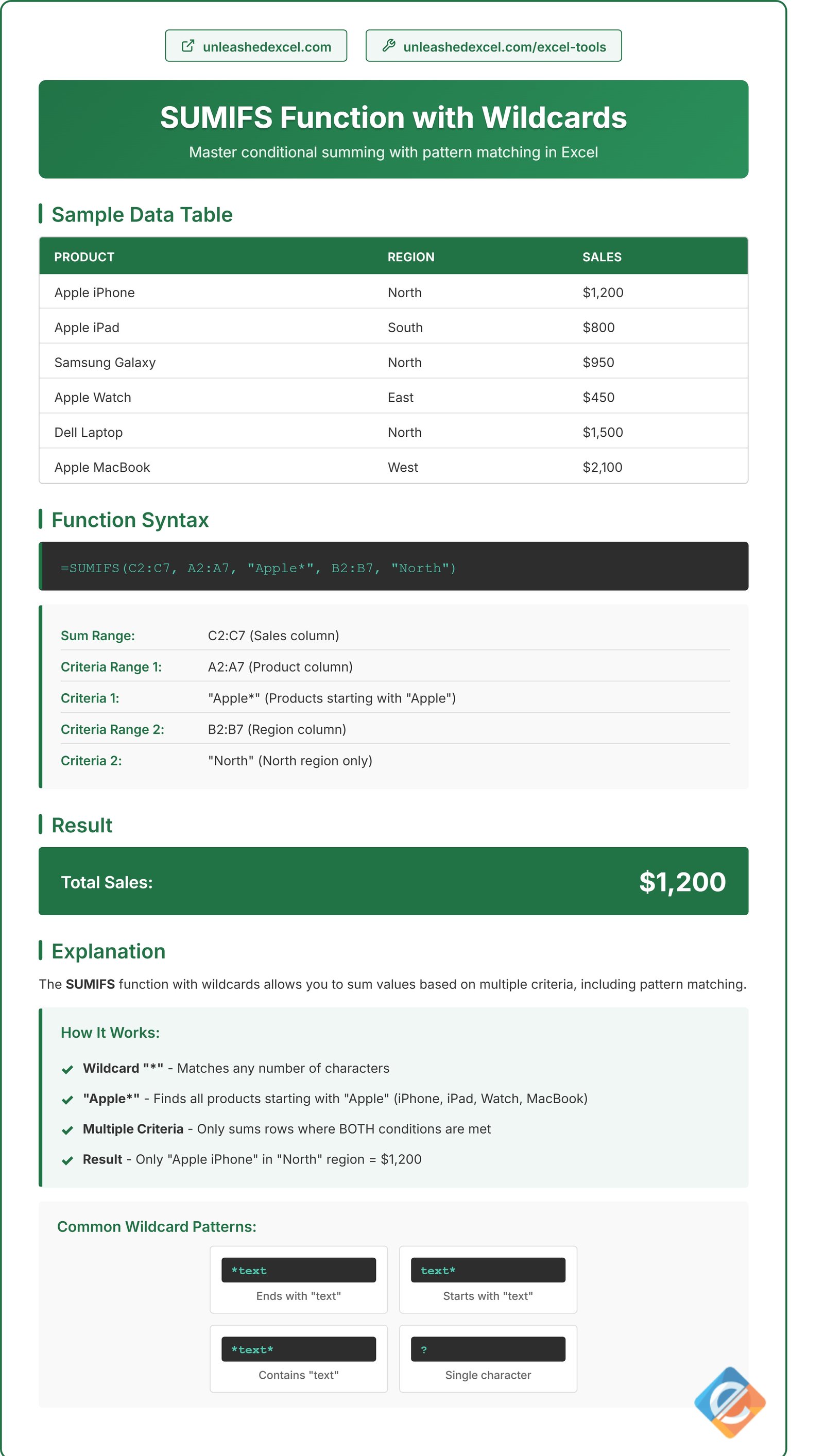Master Excel’s XLOOKUP Function with Our Comprehensive Cheatsheet Infographic
Unlock the full potential of your data analysis by mastering Excel’s powerful XLOOKUP function! Our XLOOKUP Cheatsheet infographic is your go-to guide for efficiently finding, returning, and analyzing data within your spreadsheets. Whether you’re a beginner or a seasoned Excel user, this handy visual reference breaks down every essential aspect of XLOOKUP, making complex tasks simple and saving you loads of time.
What is XLOOKUP?
XLOOKUP is Microsoft Excel’s modern solution for searching data, introduced to replace older functions like VLOOKUP and HLOOKUP. Unlike its predecessors, XLOOKUP is more flexible and easier to use, supporting both vertical and horizontal lookups, exact and approximate matches, and even wildcards. This makes it an indispensable tool for anyone looking to streamline their data retrieval process in Excel.
Why Use the XLOOKUP Cheatsheet?
Our infographic condenses all the important information about XLOOKUP into a single, easy-to-read page. You’ll find the complete syntax, clear definitions of each argument, and practical examples showing exactly how the function works in real-world scenarios. Whether you’re searching for exact results, need to find the closest approximate match, or want to leverage wildcards for partial matches, our cheatsheet gives you everything you need to confidently use XLOOKUP.
What’s Inside This Cheatsheet:
- XLOOKUP Syntax:
Detailed breakdown of the function’s syntax, including the lookup value, lookup array, return array, and optional arguments such as what to display if no result is found, match mode, and search mode. - Parameters Explained:
Each function parameter is clearly defined so you can understand what XLOOKUP expects at every step. Learn exactly what each argument does and how you can modify them to suit your data needs. - Practical Examples:
The infographic features three essential XLOOKUP use cases: Basic Exact Match, Basic Approximate Match, and Wildcard Match. Step-by-step mini-tables and formula samples demonstrate how to set up and interpret each scenario, making adoption a breeze for users at any level. - Visual Clarity:
Our design prioritizes readability and quick reference. Color-coded sections, bold headers, and concise bullet points mean you can find the answer you need without wading through bulky documentation.
Benefits of XLOOKUP:
- Works with both vertical and horizontal data search
- Easily finds exact or close matches
- Supports advanced search options with wildcards
- Allows you to specify results for unmatched queries
- Improves calculation speed and reduces errors compared to older lookup functions
Who Should Use This Cheatsheet?
This XLOOKUP infographic is perfect for business professionals, students, analysts, accountants, and anyone looking to make the most out of Excel. Whether you’re managing small tables or handling large datasets, XLOOKUP empowers you to retrieve the right data in seconds.
Enhance Your Productivity—Start Using XLOOKUP Today!
Don’t let Excel lookups slow you down. Download or refer to our XLOOKUP Cheatsheet Infographic and bring speed, accuracy, and efficiency to every worksheet. Mastering XLOOKUP has never been easier!