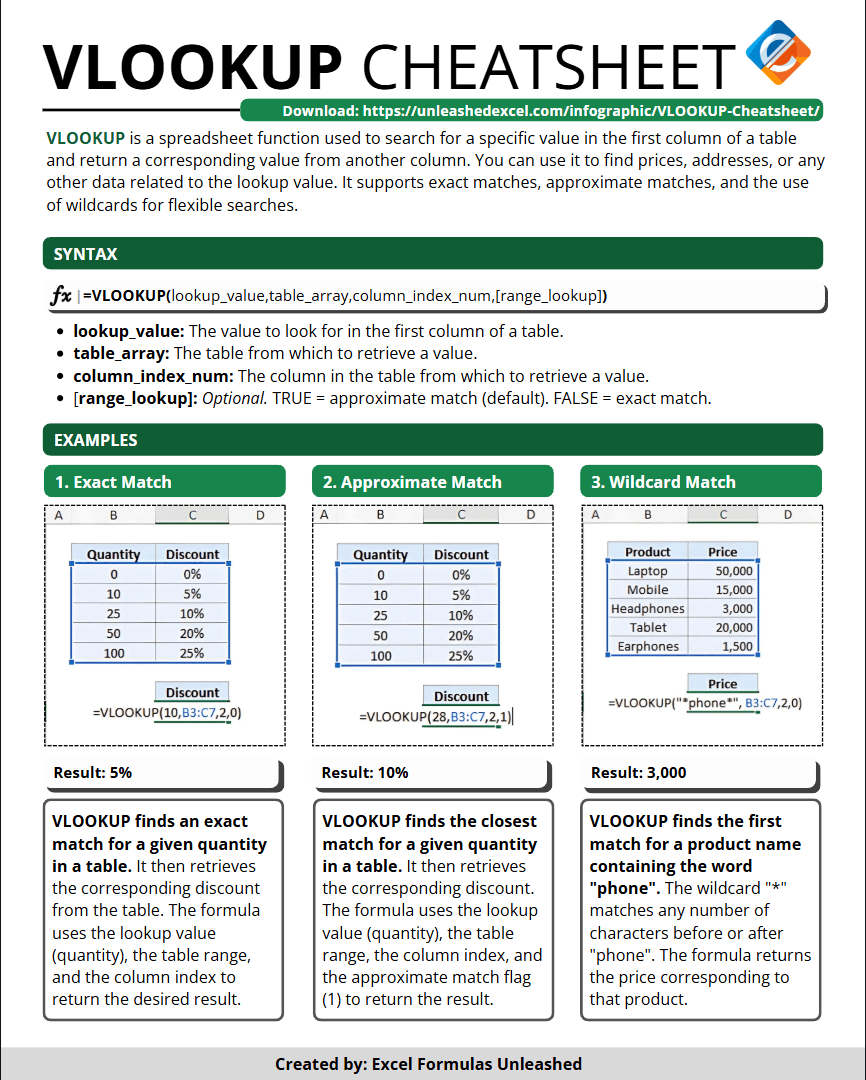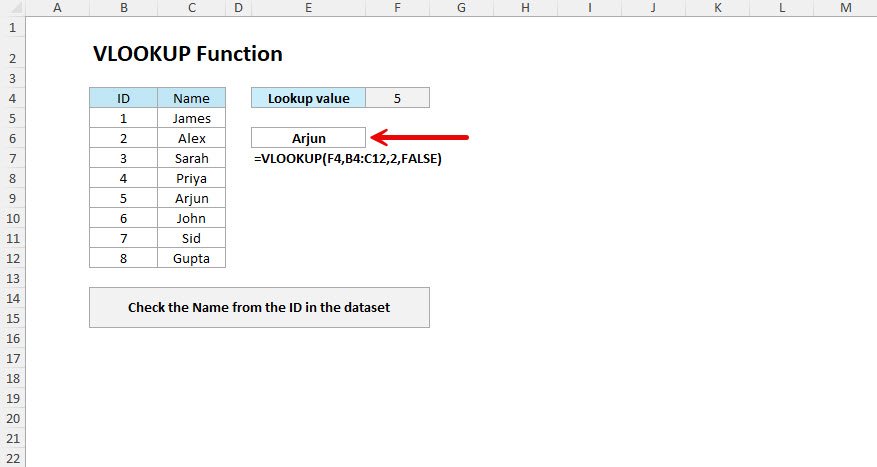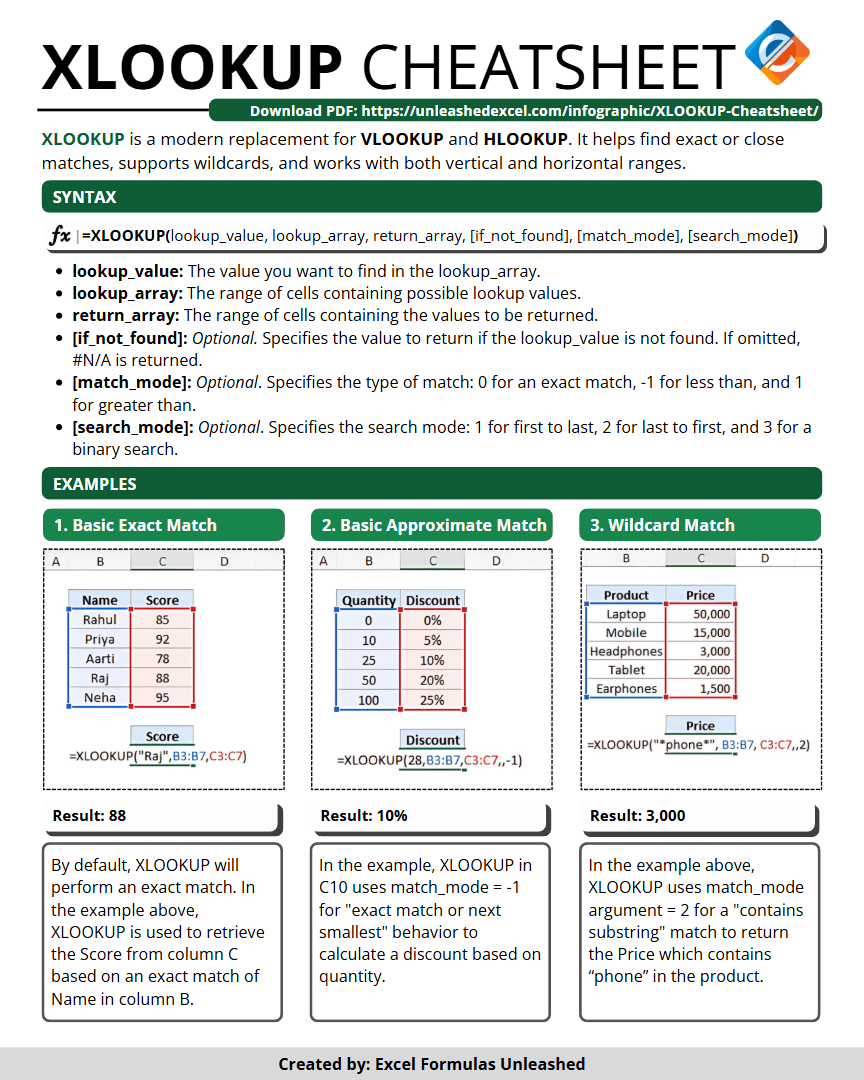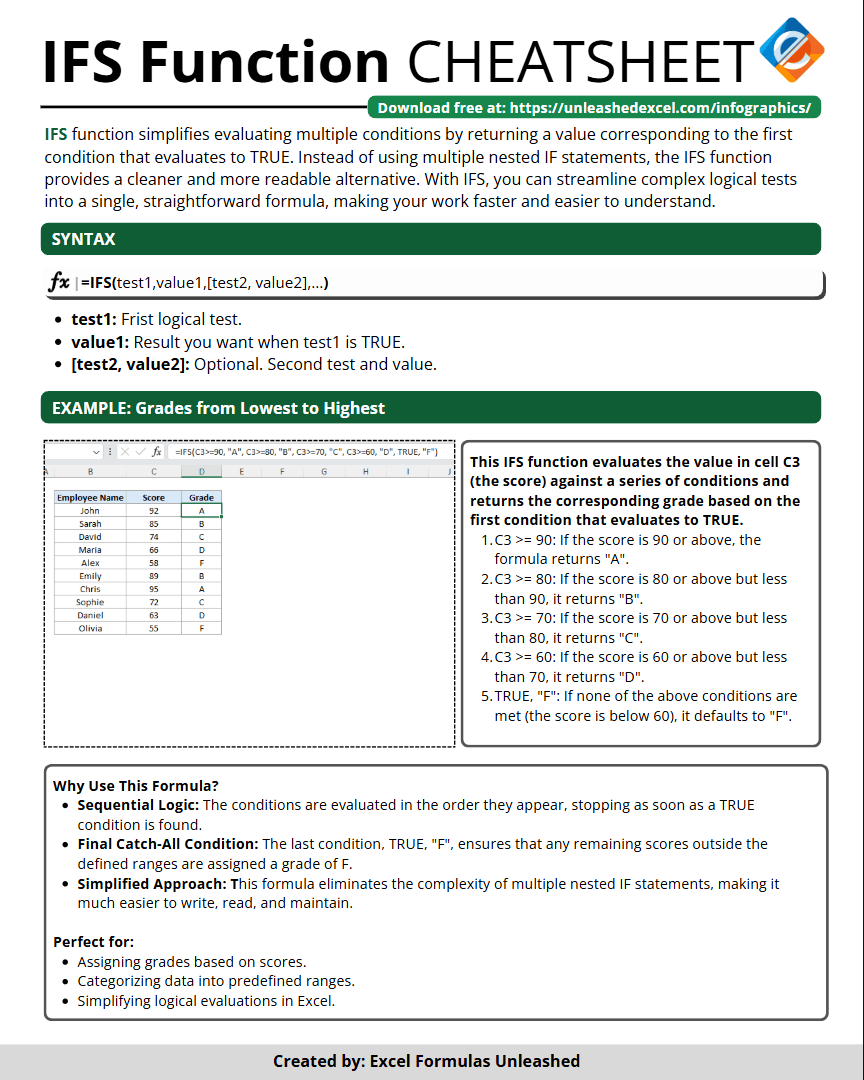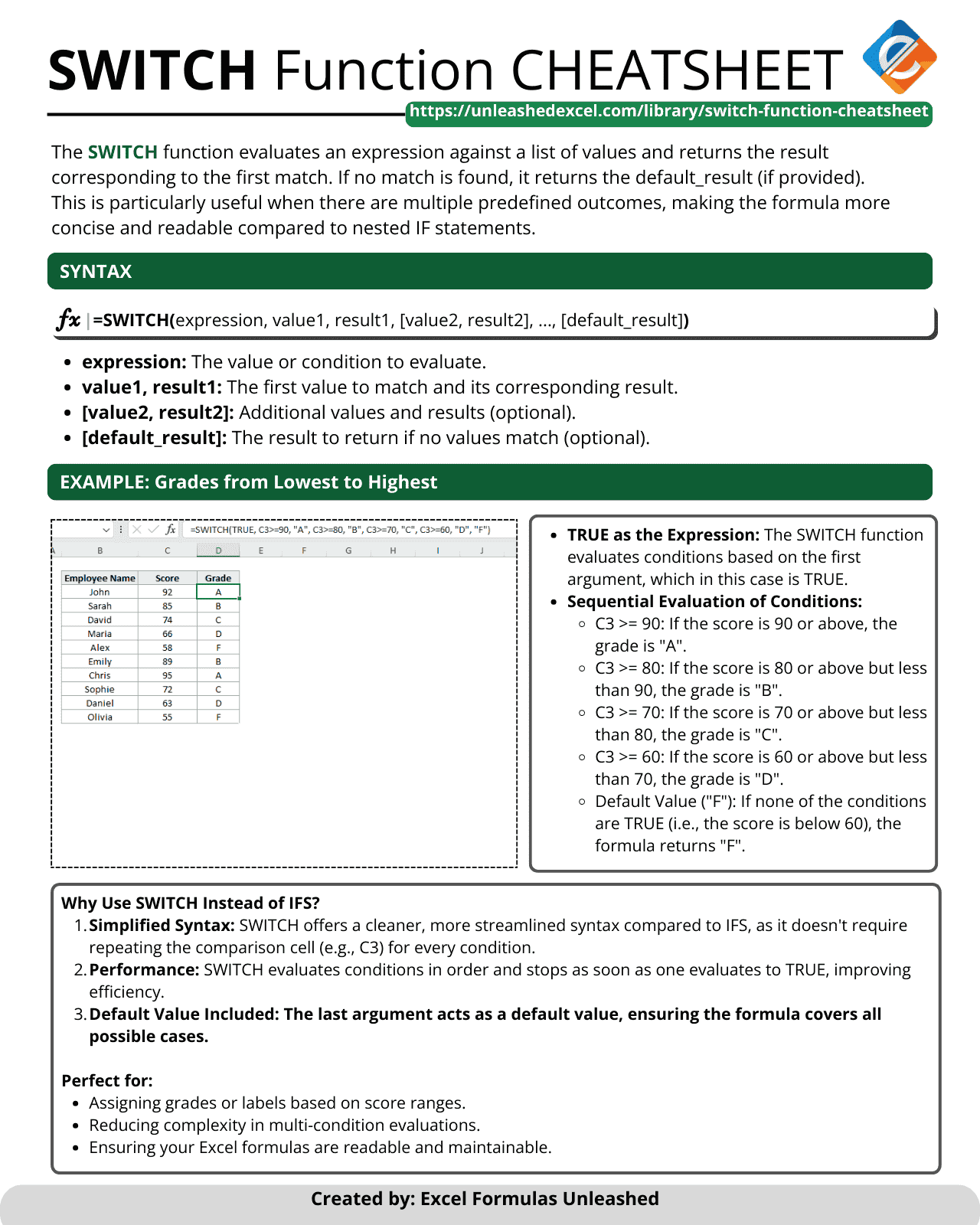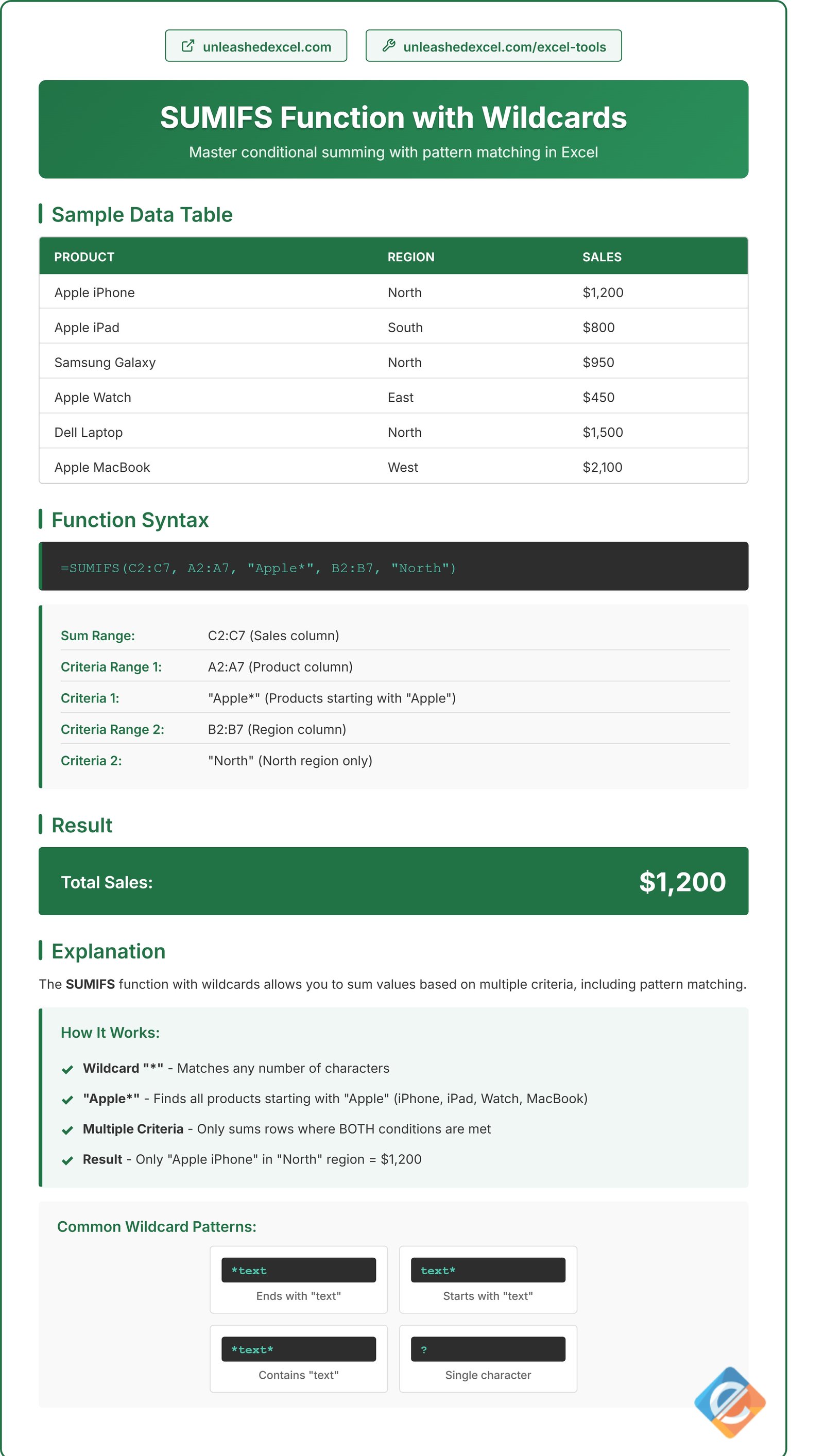Master Excel’s VLOOKUP Function with Our Essential Cheatsheet Infographic
Take your spreadsheet skills to the next level with the ultimate VLOOKUP Cheatsheet infographic! Perfect for beginners and seasoned Excel enthusiasts alike, this visual reference streamlines how you search for, retrieve, and analyze data using VLOOKUP. Save time, reduce errors, and become more confident in handling tables—this Cheatsheet makes mastering VLOOKUP simple and accessible.
What is VLOOKUP?
VLOOKUP is one of Excel’s most powerful and widely used functions for data lookup and retrieval. It allows you to search for a specific value in the first column of a range or table and return a related value from another column. VLOOKUP supports exact matches, approximate matches, and flexible searches using wildcards, making it indispensable for everyday data tasks, like finding prices, discounts, or product details.
Why Use the VLOOKUP Cheatsheet?
Our infographic condenses everything you need to know about VLOOKUP into a clear, easy-to-read format. It features complete syntax, straightforward definitions of each parameter, and real-world examples with mini-tables and formulas. Whether you need exact results, closest matches, or wildcard searches, this Cheatsheet helps you unlock the full potential of VLOOKUP.
What’s Inside This Cheatsheet:
VLOOKUP Syntax:
- Detailed explanation of the VLOOKUP formula and it’s arguments.
- Clear definitions for each parameter so you know exactly how the function operates.
Practical Examples:
- Three essential VLOOKUP scenarios including:
- Exact Match (retrieve a specific value)
- Approximate Match (find the closest value)
- Wildcard Match (find partial matches with flexible search options)
- Each example is illustrated with a table and an Excel formula, showing both how to write and interpret VLOOKUP for your needs.
Visual Clarity:
- Organized, color-coded sections and bold headers ensure you can reference the Cheatsheet quickly.
- Concise bullet points and formula breakdowns maximize readability—no need to sift through lengthy documentation.
Benefits of Using VLOOKUP:
- Quickly retrieve relevant data from large tables.
- Perform both exact and best-fit lookups.
- Use wildcards for advanced and flexible search scenarios.
- Reduce manual errors and speed up analysis.
- Essential for business tasks—from sales and inventory to finance and reporting.
Who Should Use This Cheatsheet?
This VLOOKUP infographic is ideal for business analysts, students, accountants, managers, and anyone working with Excel data. Whether you manage small lists or big datasets, VLOOKUP will dramatically improve how you find and use information.
Boost Your Excel Productivity with VLOOKUP!
Don’t let data lookups slow you down. Refer to our VLOOKUP Cheatsheet Infographic to make searching, matching, and analyzing in Excel effortless and error-free. Master VLOOKUP today, and tackle your next worksheet with confidence!