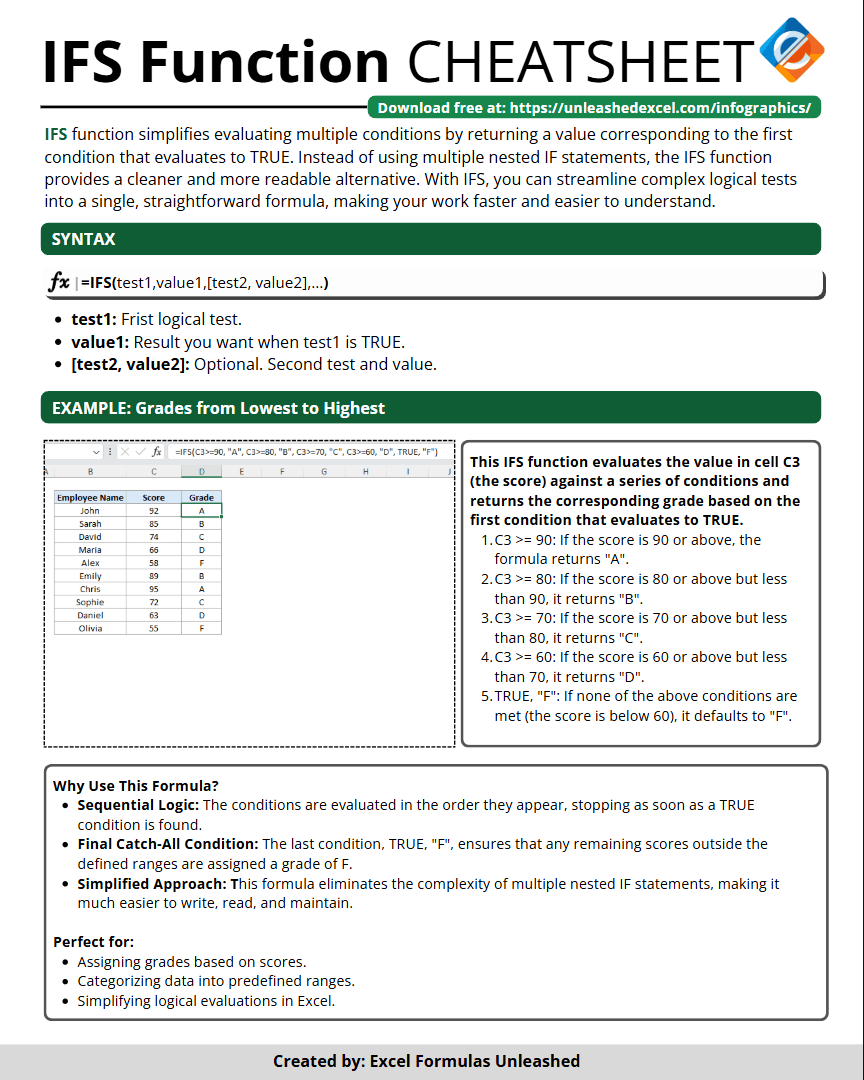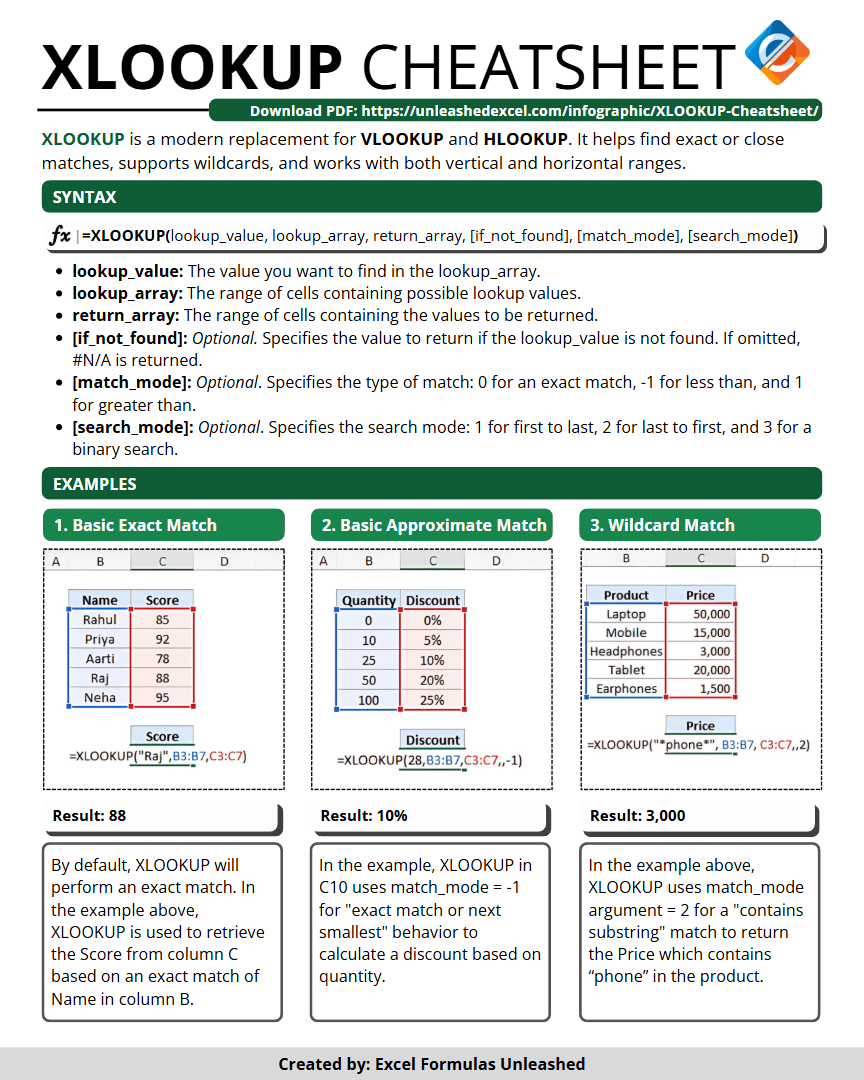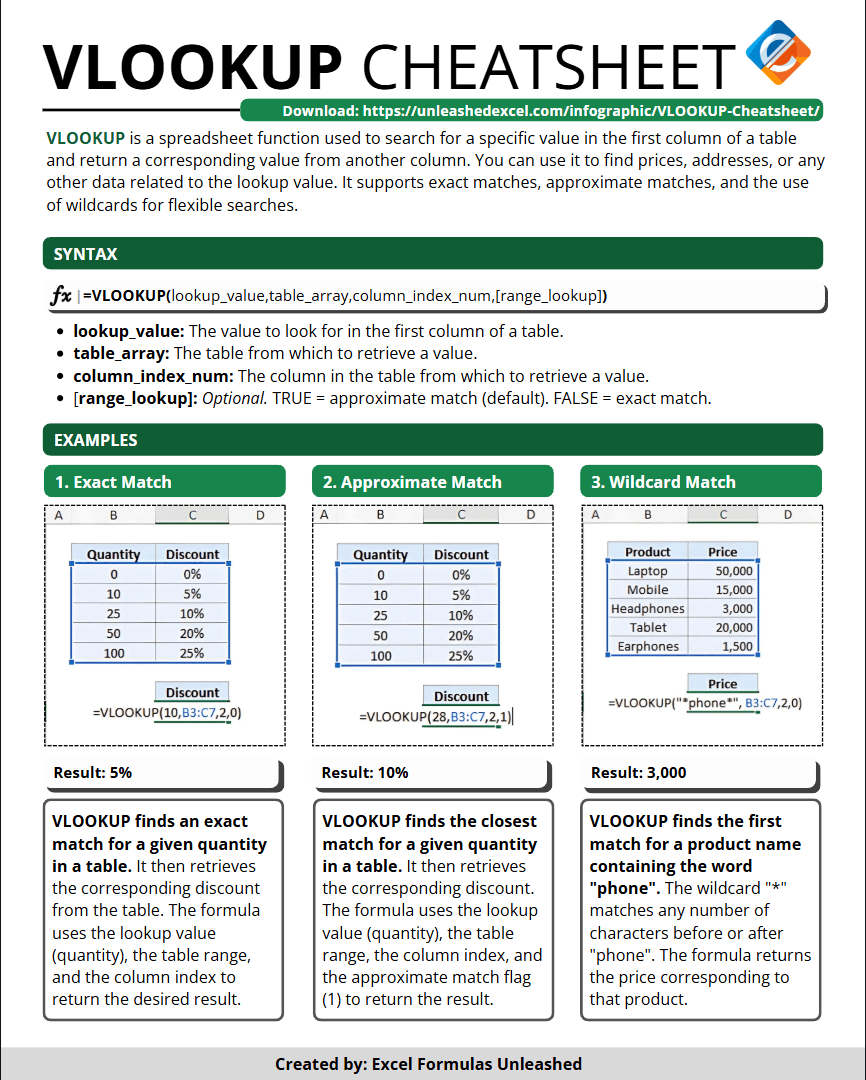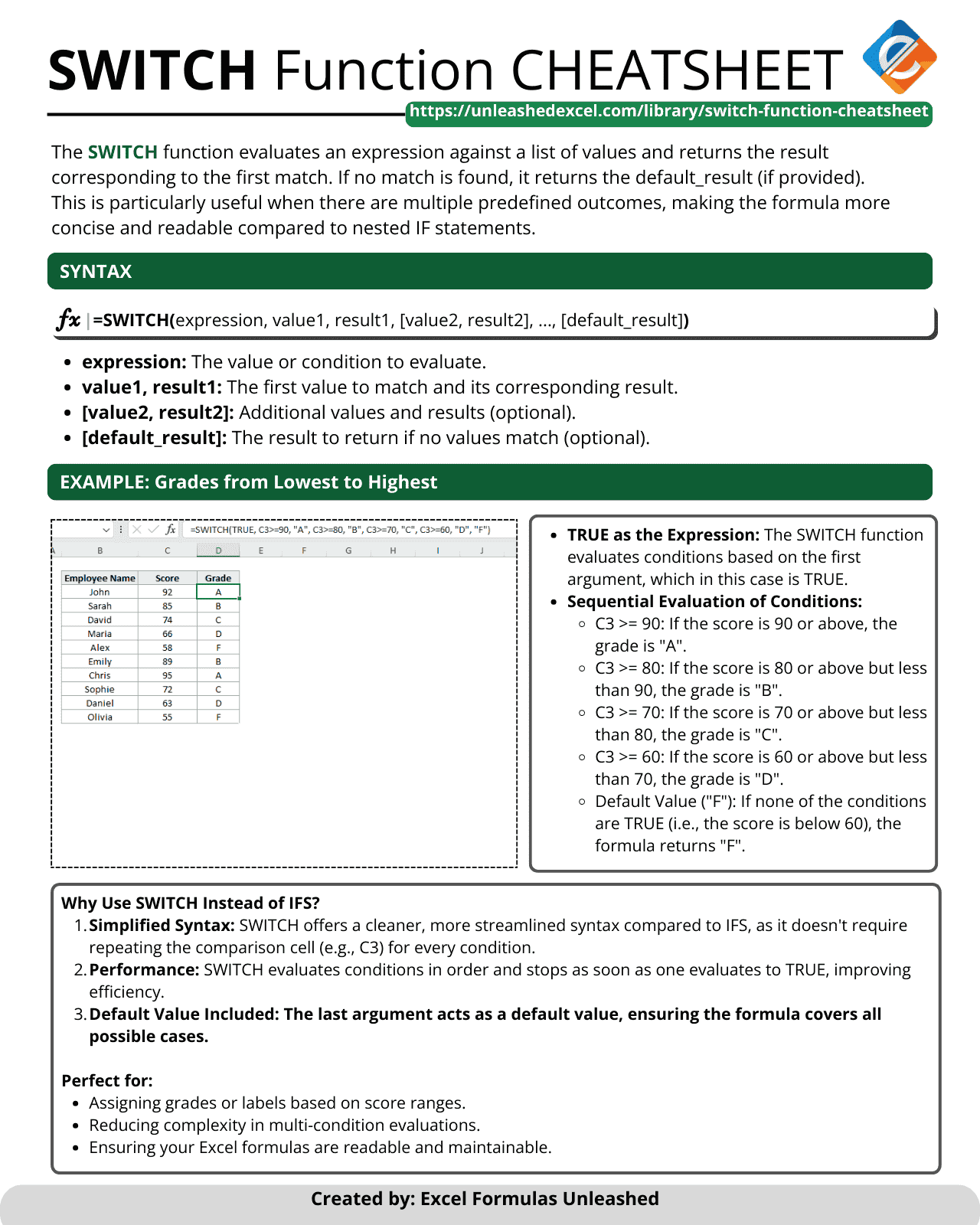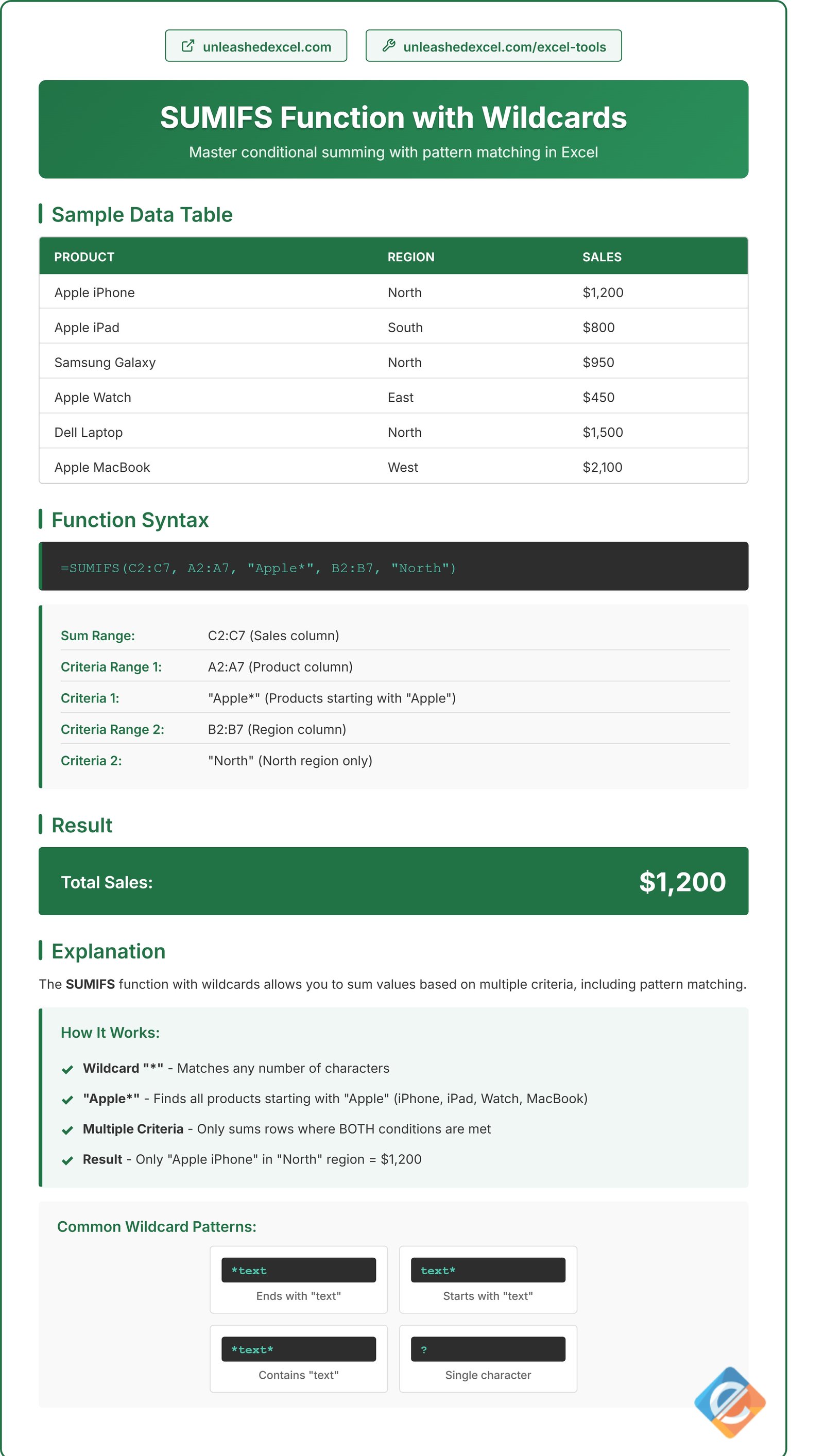Master Excel’s IFS Function with Our Ultimate Cheatsheet Infographic
Transform the way you handle complex logical conditions in Excel with our comprehensive IFS Function Cheatsheet infographic! Whether you’re new to Excel or a power user, this streamlined visual guide walks you through everything you need to know to replace multiple nested IF statements and write cleaner, more maintainable formulas—saving you time and reducing errors.
What is the IFS Function?
The IFS function is a modern Excel tool designed to simplify the evaluation of multiple conditions. Instead of stacking several IF statements, IFS allows you to specify a series of tests and their corresponding outcomes in a single, straightforward formula. It automatically returns the value for the first condition that evaluates as TRUE, making it easier to manage and debug complex logic scenarios.
Why Use the IFS Cheatsheet?
Our infographic condenses all the vital details about the IFS function into a single, easy-to-read reference. It clearly explains the syntax, the role of each parameter, and showcases practical, real-world examples—so you’ll always know exactly how to structure your logic and what outcome to expect. Perfect for anyone categorizing data, assigning grades, or managing tiered results in Excel!
What’s Inside This Cheatsheet:
IFS Syntax:
- Step-by-step breakdown of the IFS formula, including logical tests and associated return values.
- Clear explanations for each argument, making it simple to create multi-condition formulas without confusion.
Parameters Explained:
- Understand what each input (test, value) means, how to set up default (“catch-all”) conditions, and why order matters.
Practical Example:
- See how to assign grades from scores using IFS: real Excel tables and formulas are illustrated, showing how to evaluate numerical ranges and return the correct letter grade (“A”, “B”, etc.).
- The formula logic and evaluation order are explained, so you can adapt the approach to any scenario where you’d otherwise use several nested IFs.
Visual Clarity:
- Organized sections, bold headers, and illustrative tables ensure you can find what you need at a glance—no more digging through Excel’s help files!
- Concise points and formula samples for rapid learning and effective referencing.
Key Benefits of the IFS Function:
- Streamlines complex logical evaluations—one function handles multiple conditions
- Reduces formula complexity, making spreadsheets easier to read, write, and maintain
- Prevents mistakes by eliminating deep, hard-to-follow nesting
- Perfect for assigning grades, categorizing data, and any situation with tiered outcomes
Who Should Use This Cheatsheet?
This IFS infographic is designed for students, teachers, business professionals, analysts, and anyone who regularly builds conditional logic in Excel. Whether you’re grading exams, segmenting sales data, or building dynamic dashboards, IFS is your go-to solution for concise and powerful logic.
Upgrade Your Excel Skills—Start Using IFS Today!
Don’t let complicated nested IF statements slow you down. Refer to our IFS Function Cheatsheet Infographic to quickly build robust, readable logic in any worksheet. With one glance, master the art of multi-condition formulas and work smarter in Excel!