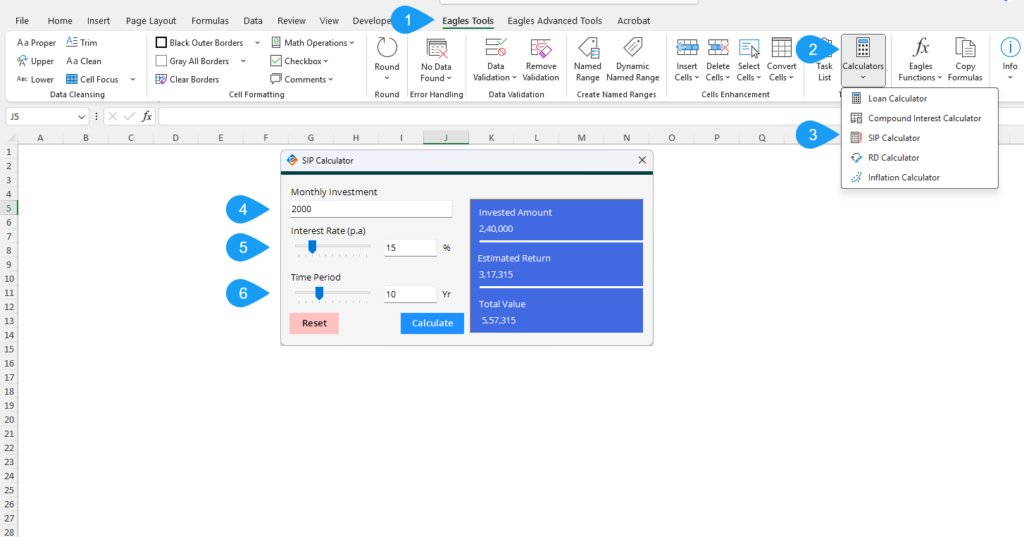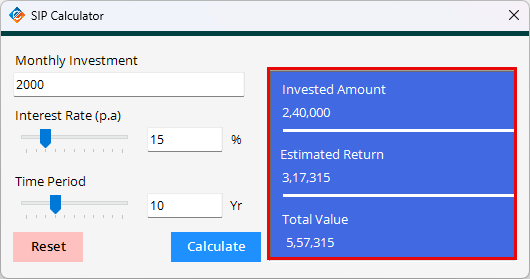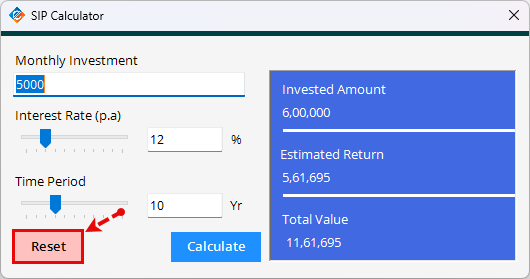The SIP Calculator helps you calculate the potential returns on regular monthly investments based on the interest rate and period for which you plan to invest. It will give you a clear summary of the invested amount, estimated returns, and the total value at the end of the investment period.
How to Use the SIP Calculator
- Opening the SIP Calculator
Click on the SIP Calculator button within the Calculators menu in the Tools category will open a form with the following fields:
- Monthly Investment: Enter the amount you are planning to invest every month in SIP.
- Interest Rate (p.a): Enter the expected interest rate in percentage per annum for your investment.
- Time Period (in years): Enter the total number of years you plan to invest.
- Calculate Button
Once the required details are entered, click on the Calculate button to generate the following:
- Invested Amount: The total amount you will be investing over the specified period.
- Estimated Return: The expected returns based on the interest rate and the number of years.
- Total Value: The sum of the invested amount and estimated return at the end of the investment period.
- Reset Button
When you click on the Reset button, the input fields will be returned to their default values.
How the SIP Calculator Works
- Input Fields: Enter the Monthly Investment, Interest Rate (per annum), and Number of Years
- Calculation: When you click on the Calculate button, it will calculate the SIP using the formula.
- Estimated Return: The difference between the Total Value and the Invested Amount gives you the Estimated Return earned on your investment.
Key Features of the SIP Calculator
- Interactive Calculation: Enter the input values in the respective field to calculate your SIP’s potential returns.
- Clear Summary: The results are displayed clearly with the Invested Amount, Estimated Return and Total Value at the end of the investment period.
Example Use Case
For Example, you want to invest 5,000 per month for 10 years at an interest rate of 12% per annum. After entering these values into the SIP calculator, the following results are displayed:
The SIP Calculator helps you calculate the potential returns on your regular monthly investments. With a clear breakdown of the invested amount, returns and total value, this calculator will help you understand how your SIP contributions can grow over time.