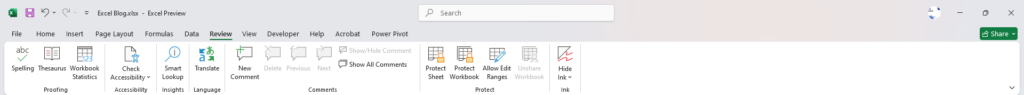- Spelling (F7): Check the spelling errors in your worksheet and suggest corrections if any errors are found. It is essential for maintaining professionalism and accuracy in your data.
- Thesaurus (Shift + F7): Open a pane that allows you to find the synonyms for the selected words which is helpful to enhance the language and variety of your text.
- Smart Lookup (Alt, R, G): Provides context-based research by providing definitions, articles, and other resources related to the selected text in the workbook.
- Comments: Allows you to add a comment, edit and manage it within your workbook. Comments are useful to provide feedback, explain the values or add notes for your data.
- New Comment (Alt, R, C): Adds a new comment for the selected cell.
- Show/Hide Comments (Alt, R, H1): Toggle between showing or hiding the comment for the selected cells.
- Delete Comment (Alt, R, D): Deletes the existing comment from the select cells.
- Protect: Safeguard your workbook or required worksheets from others to amend the changes.
- Protect Sheet (Alt, R, P, S): Restrict editing of the current sheet where you can allow creating actions for users to perform.
- Project Workbook (Alt, R, P, W): Secure the structure of the workbook by preventing changes to add or delete a worksheet, arrange them or hide and unhide them.
- Track Changes: This gives you an option to track the recent changes made to the workbook which is useful for reviewing and auditing the edits made by multiple users.
- Highlight Changes: Marks all the changes made since the last save or within a specified time frame.
- Accept/Reject Changes: For the recent changes made in the workbook, this option gives you the flexibility to accept the changes or reject them.
- Share Workbook: By enabling this option, the workbook can be shared where multiple users can work simultaneously.
- Ink: This lets you annotate or draw directly on your worksheet which is useful if you want to highlight specific areas or to enter handwritten notes.
Conclusion
In Summary, the Review Tab is used to protect your data within a worksheet or protect the entire workbook structure, check typo errors, add comments for the selected cell(s), and monitor recent changes made to your workbook.