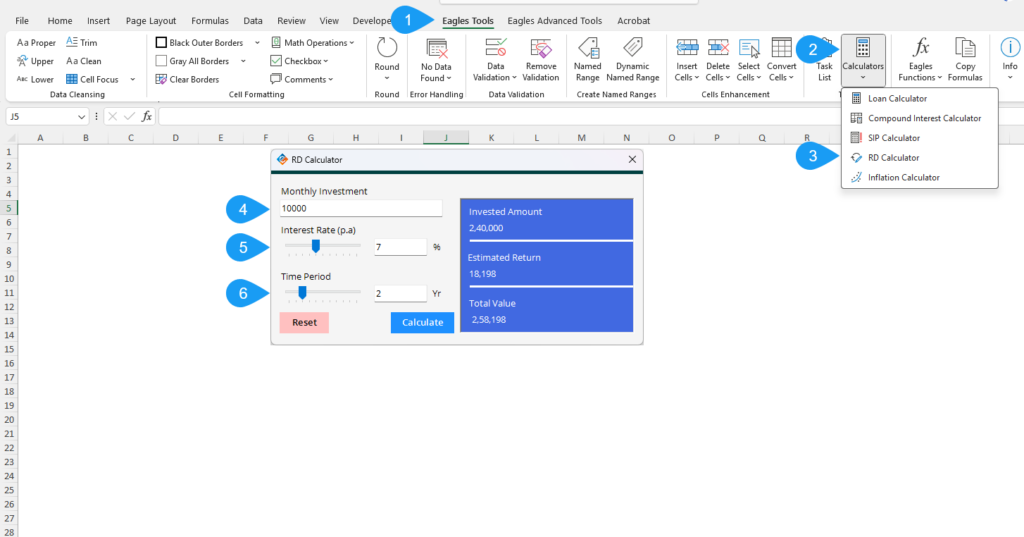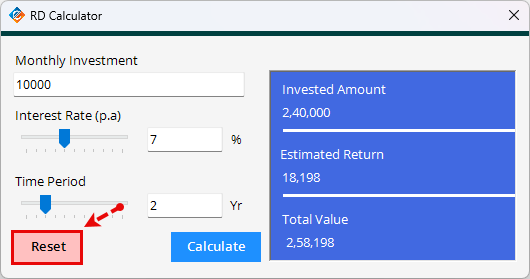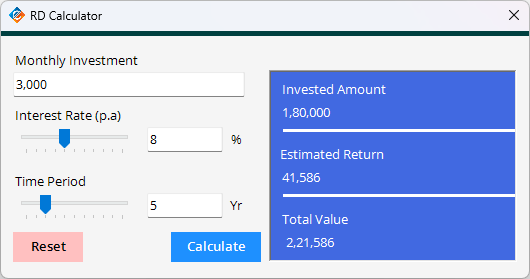The Recurring Deposit (RD) Calculator helps you calculate the maturity amount and returns on your recurring monthly deposit based on a specified interest over a specified period. It will give you a clear summary of the invested amount, estimated returns, and the total value at the end of the deposit term.
How to Use the RD Calculator
- Opening the RD Calculator
Click on the RD Calculator button within the Calculators menu in the Tools category will open a form with the following fields:
- Monthly Investment: Enter the amount you plan to deposit monthly in the RD account.
- Interest Rate (p.a): Enter the expected interest rate in percentage per annum offered by your financial institution.
- Time Period (in years): Enter the tenure of the RD account in years.
- Calculate Button
Once the required details are entered, click on the Calculate button to generate the following:
- Invested Amount: The total amount you deposited over the tenure.
- Estimated Return: The interest earned on your deposits over the specified period.
- Total Value: The maturity amount which is the sum of the invested amount and estimated return.
- Reset Button
When you click on the Reset button, the input fields will be returned to their default values.
How the RD Calculator Works
- The RD Calculator uses the future value formula for recurring deposits and for invested amount.
- Estimated Return: The difference between the Total Value and the Invested Amount represents the interest earned.
Key Features of the RD Calculator
- Interactive Calculation: Quickly calculate the maturity value and returns by entering the monthly deposit, interest rate and tenure.
- Clear Summary: The results are displayed clearly for your Invested Amount, Estimated Return and Total Value.
Benefits of the RD Calculator
- Easy Financial Planning: This helps you plan your recurring deposits by providing a clear picture of returns and maturity amounts.
- Quick and Accurate: Saves time and ensures precise calculations without manual effort.
- User-Friendly Interface: Simple and interactive design, making it accessible for everyone.
The RD Calculator is an excellent tool if you are planning to save effectively and helps you understand the potential growth of your recurring deposits for either short-term or long-term goal.