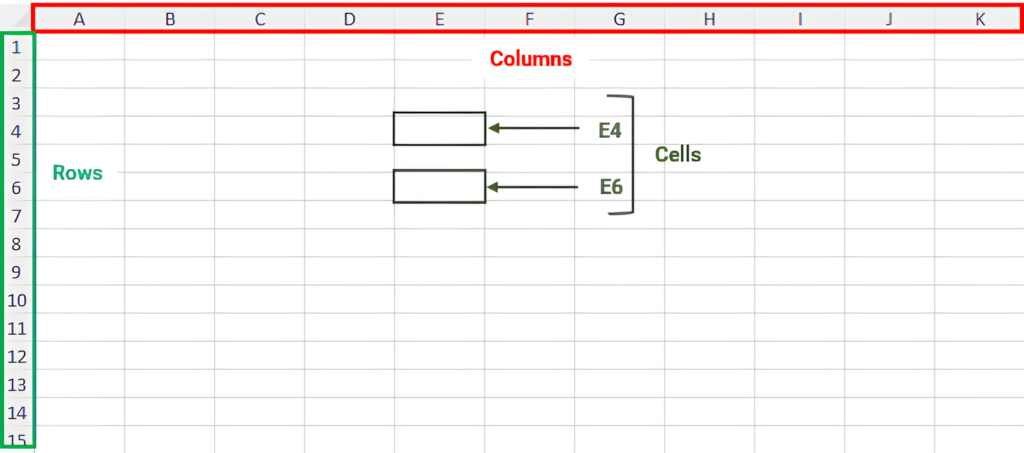Excel is a powerful spreadsheet tool created by Microsoft and is widely used which is a part of Microsoft Office Suite. It allows you to enter your data, organize it, analyse it and also create various charts for visualization. It is compatible with almost all the platforms like Windows, macOS, Android and iOS.
It’s easy-to-use interface, pre-defined functions, custom formulas, and automation makes Excel suitable for various industries such as finance, marketing, HR, education, and more.
In each Excel worksheet, it has 1048576 rows and 16384 columns since version 2007.
- Rows: Horizontal lines that are numbered on the side.
- Columns: Vertical lines that are labelled at the top.
- Cells: Single boxes where a row and a column meet, identified by a name like A1, B1 etc.
Every sheet in Excel has 17,17,98,69,184 cells and if you take 1 second to fill data in each cell, you will take 545 years to complete just 1 worksheet. One Excel workbook can have up to 255 sheets.
Did you know?
In today’s world, Excel is used for a wide range of activities which include:
- Data Entry
- Data Analysis
- Financial or HR modelling
- Graphical presentation
- Automating tasks
- Accounting and much more
Key Features of Microsoft Excel
Below are some of the key features of Microsoft Excel:
- Spreadsheets: Think of spreadsheets as a digital notebook combined with rows and columns which lets you enter data like numbers, and texts and calculate them as per your requirement.
- Functions and Formulas: Functions that are pre-defined in Excel and Formulas such as adding, and subtracting give you the flexibility to perform complex calculations.
- Data Analysis: With the help of tools Excel offers, you can analyze your data such as the lowest product sold for the current month or previous month etc.
- Charts: Once you analyze your data, Excel provides tools to show your final output in a visual way to make it easier to understand.
- Pivot Tables: They help you summarize and analyze your large datasets into a powerful table where you can group them, add filters and calculate data in various ways.
- Macros: Think of these as a robot that can perform multiple tasks automatically with the help of a shortcut or a button.
Why Should You Learn Excel?
- Boost Productivity: Excel helps you work faster and more efficiently by simplifying your processes and automating your tasks.
- Useful Across Various Fields: No matter if you are working in finance, HR, marketing or any other field, Excel is a skill that is in demand everywhere.
- Better Decisions: Excel lets you analyze your data and make decisions based on the facts, not just assumptions.
- Increase Accuracy: The built-in functions and error-checking features in Excel will reduce the chances of mistakes in your day-to-day work.
- Customize Your Work: You can easily modify Excel to meet your specific needs such as creating a simple spreadsheet or a complex model.
- Valuable Skill for Your Career: Becoming a pro at Excel can make you stand out to employers and open up more job opportunities.
Excel Uses In Various Fields
Finance
- Excel can be used to create detailed budgets for personal or business expenses, tracking incomes and expenses.
- Develop financial models to predict future revenue; and expenses.
- Calculation of the returns on the investment options.
Marketing
- Understand your sales trends, figure out the top-selling products, and maintain your customer’s behaviour.
- Organize and analyze the survey data, and identify your target audiences.
- Measure the effectiveness of campaigns of marketing by tracking the key metrics such as conversion rates, and click-through rates.
Human Resources
- Manage employee information which can include their details, job description and performance reviews.
- Calculate their payroll details with deductions, and tax calculations and also generate the payroll reports.
- Monitor the employee’s performance by setting goals and objectives.
Education
- Save student information and include their test scores, and grades and also maintain attendance records.
- Track student’s progress with grades for each class and section.
Project Management
- Create task lists, and to-do lists, and track your project progress.
- Manage your resources including time management, budget and personal trackers.
Data Analysis
- Performing statistical tests, and creating data visualizations and create graphs.
- Correcting errors and replacing any missing and incorrect values which help in preparing data analysis.
Conclusion
In today’s world where data is crucial, knowing Excel is not just useful, but it is essential. Whether you are a student, a working professional or an entrepreneur, learning Excel can help you work smarter, not harder. It is a skill that helps you solve real-world problems which leads to making better decisions and also takes your career to the next level