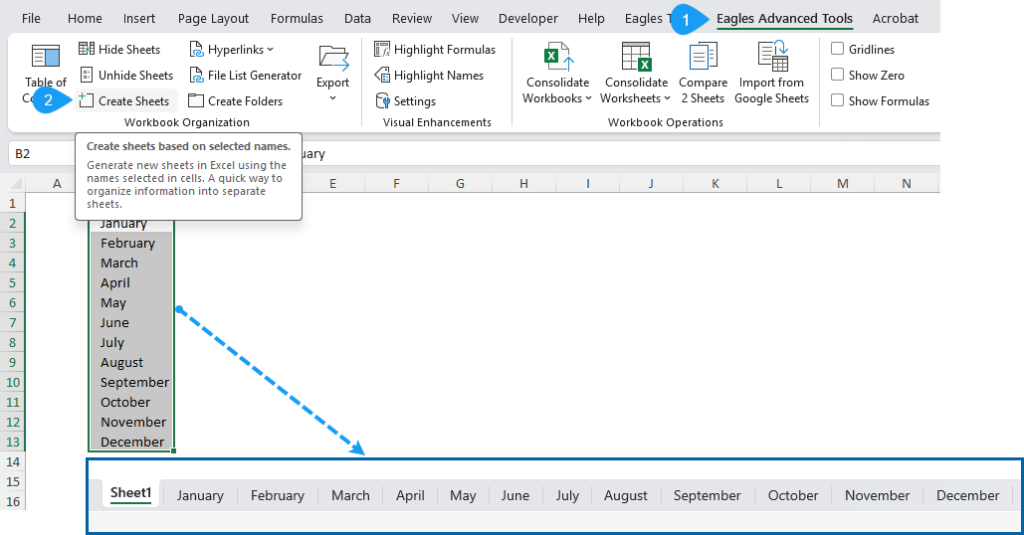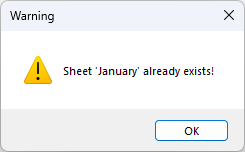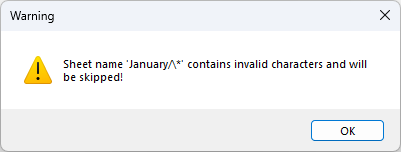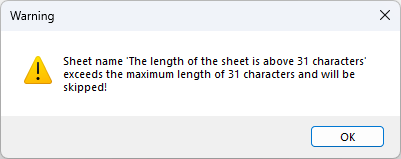Functionality
- How to Use
- Select a range of cells containing sheet names.
- Click on the Create Sheets button and the tool validates and processes each value in the range and creates sheets in your workbook.
- Sheet Creation
- If the sheet does not already exist, it is created.
- If the sheet already exists, you will be notified as:
Sheet ‘xxxx’ already exists!
- If the sheet name contains any invalid characters (e.g., \ / * [ ] : ?), a pop-up appears:
Sheet name ‘xxxx’ contains invalid characters and will be skipped!
- If the length of the sheet name is more than 31 characters, a pop-up appears as Excel limits sheet name for 31 characters:
Sheet name ‘xxxx’ exceeds the maximum length of 31 characters and will be skipped!
- Validation Rules
- Ensures sheet names:
- Are not blank
- Are unique within the workbook
- Do not exceed Excel’s character limit (31 characters)
- Do not include invalid characters
- Ensures sheet names:
Example Workflow
Input Range: Sheet1, Data2025, Summary, Invalid/Name
Execution:
- Select the range from A1 to A4 and click on the Create Sheets button.
- The tool processes:
- Sheet1: Already exists so it will be skipped
- Data2025: Created successfully.
- Summary: Created successfully.
- Invalid/Name: Skips as it contains invalid characters.
Result:
- Two new sheets, Data2025 and Summary will be created.
- You will be notified of a duplicate sheet name and invalid characters.
Benefits
- Bulk Sheet Creation: Efficiently creates multiple sheets in one click.
- Error Handling: Ensures the workbook remains clean by skipping invalid and duplicate names.
- User Feedback: Provides clear pop-ups and summary reports to the user.
- Ease of Use: Allows dynamic input through a cell range, making it more flexible for different scenarios.
This feature is useful for users who manage data across multiple sheets, such as preparing reports, organizing categories, or automating repetitive tasks.